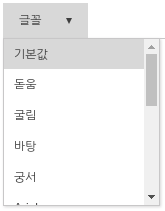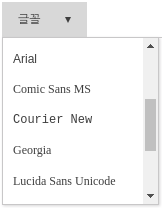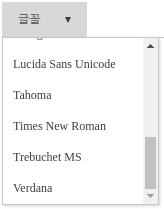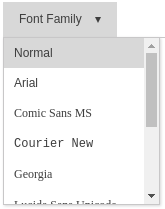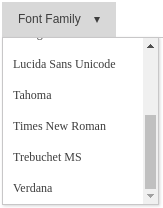| Status | ||
|---|---|---|
|
| Table of Contents |
|---|
Synap Editor 초기화
사이냅 에디터의 초기화는 아래와 같이 새 객체를 생성하는 구문으로 간단히 이루어집니다.
...
| TOOLBAR KEY | ICON | 설명 |
|---|---|---|
| new | 편집중인 내용을 모두 지우고 새문서를 만든다. | |
| open | 문서를 임포트한다. | |
| 인쇄를 한다 | ||
| pageBreak | 인쇄시 사용되는 페이지 구분자를 추가한다 | |
| template | 템플릿 다이얼로그를 연다 | |
| autoSave | 자동저장된 문서목록을 불러온다 | |
| undo | 실행취소 | |
| redo | 재실행 | |
paragraphStyle | 문단스타일을 지정한다 (P, H1 ~ H6) | |
paragraphStyleWithText | 문단스타일 지정버튼을 드롭다운 형태로 보여준다 | |
fontFamily | 글꼴을 설정한다 | |
fontFamilyWithText | 글꼴설정 버튼을 드롭다운 형태로 보여준다 | |
fontSize | 글자크기를 설정한다 | |
fontSizeWithText | 글자크기 설정버튼을 드롭다운 형태로 보여준다 | |
| customParagraphStyle | 사용자정의 문단스타일을 보여준다. 사용자정의 문단스타일은 config에 설정해야한다. | |
| customRunStyle | 사용자정의 글자스타일을 보여준다. 사용자정의 글자스타일은 config에 설정해야한다. | |
| growFont | 글자크기를 한단계 키운다. | |
| shrinkFont | 글자크기를 한단계 줄인다. | |
| bold | 굵게 | |
| italic | 기울임 | |
| underline | 밑줄 | |
| strike | 취소선 | |
| superScript | 위첨자 | |
| subScript | 아래첨자 | |
| fontColor | 글자색 | |
| fontBackgroundColor | 글자배경색 | |
| align | 문단정렬 (left, center, right, justify) | |
| copy | 복사 | |
| cut | 잘라내기 | |
| paste | 붙여넣기 | |
| copyRunStyle | 서식복사 | |
| pasteRunStyle | 서식붙여넣기 | |
| removeRunStyle | 서식지우기 | |
| link | 링크 | |
| unlink | 링크해제 | |
| table | 표 삽입 | |
| image | 이미지 삽입 | |
| background | 문서 배경 이미지 및 색 지정 | |
| video | 동영상 삽입 | |
| file | 파일 삽입 | |
| horizontalLine | 가로줄 삽입 | |
| specialCharacter | 특수문자 삽입 | |
| emoji | 이모지 삽입 | |
| div | 레이어 삽입 | |
| drawDiv | 레이어 그리기 | |
| quote | 인용문구 삽입 | |
| bulletList | 글머리 기호 | |
| numberedList | 글머리 번호 | |
| multiLevelList | 다단계 글머리 | |
| increaseIndent | 들여쓰기 | |
| decreaseIndent | 내어쓰기 | |
| lineHeight | 줄간격 | |
| lineHeightWithText | 줄간격 버튼을 드롭다운 형태로 보여준다. | |
| paragraphProperties | 문단 상세속성 편집 | |
| fullScreen | 전체화면 | |
| source | 소스보기 | |
| preview | 미리보기 | |
| ruler | 줄자 | |
| divOutline | 레이어 외각선 보이기/감추기 | |
| accessibility | 웹접근성 검사 | |
| personalDataProtection | 개인정보보호 (검출) | |
| find | 찾기/바꾸기 |
글꼴 목록
...
'editor.fontFamily'로 편집시 사용할 폰트 목록을 설정합니다.
| Code Block | ||||||
|---|---|---|---|---|---|---|
| ||||||
{
'editor.fontFamily': {
'ko': [
'돋움', '굴림', '바탕', '궁서', '맑은고딕',
'Arial', 'Comic Sans MS', 'Courier New', 'Georgia',
'Lucida Sans Unicode', 'Tahoma', 'Times New Roman', 'Trebuchet MS', 'Verdana'
],
'en': [
'Arial', 'Comic Sans MS', 'Courier New', 'Georgia',
'Lucida Sans Unicode', 'Tahoma', 'Times New Roman', 'Trebuchet MS', 'Verdana'
]
},
} |
| 한국어일 때 (ko) | 영어일 때 (en) |
|---|---|
메뉴 설정
...
| Code Block | ||||||
|---|---|---|---|---|---|---|
| ||||||
{
'editor.menu.show': true
} |
...
| Code Block | ||||||
|---|---|---|---|---|---|---|
| ||||||
{
'editor.menu.list': [
'file',
'edit',
'view',
'insert',
'format',
'table',
'tools'
]
} |
...
| Code Block | ||||||
|---|---|---|---|---|---|---|
| ||||||
{
'editor.menu.definition': {
'file': [
'new',
'open',
'-',
'template',
'autoSave',
'print',
'pageBreak'
],
'edit': [
'undo',
'redo',
'-',
'copy',
'-',
'find'
],
'view': [
'fullScreen',
'-',
'source',
'preview'
],
'insert': [
'link',
'image',
'background',
'-',
'video',
'file',
'horizontalLine',
'-',
'specialCharacter',
'emoji'
],
'format': [
'bold',
'italic',
'underline',
'strike',
'-',
'superScript',
'subScript',
'-',
{
'groupName': 'list',
'subMenuItems': [
'bulletList',
'numberedList',
'multiLevelList'
]
},
'increaseIndent',
'decreaseIndent',
'-',
{
'groupName': 'align',
'subMenuItems': [
'alignLeft',
'alignCenter',
'alignRight',
'alignJustify'
]
},
{
'groupName': 'format',
'subMenuItems': [
'copyRunStyle',
'pasteRunStyle',
'removeRunStyle'
]
},
'paragraphProperties'
],
'table': [
'table',
'deleteTable',
'tableProperties',
'-',
{
'groupName': 'row',
'subMenuItems': [
'insertRowBefore',
'insertRowAfter',
'deleteRow'
]
},
{
'groupName': 'column',
'subMenuItems': [
'insertColBefore',
'insertColAfter',
'deleteCol'
]
},
{
'groupName': 'cell',
'subMenuItems': [
'mergeCell',
'splitCell',
'cellProperties'
]
}
],
'tools': [
'accessibility',
'personalDataProtection'
]
}
} |
...
| Code Block | ||||||
|---|---|---|---|---|---|---|
| ||||||
{
'editor.import.maxSize': 10485760,
'editor.import.api': '/importDoc',
'editor.import.param': {},
'editor.upload.maxSize': 3145728,
'editor.upload.image.api': '/uploadImage',
'editor.upload.image.param': {},
'editor.upload.video.api': '/uploadVideo',
'editor.upload.video.param': {},
'editor.upload.file.api': '/uploadFile',
'editor.upload.file.param': {},
} |
업로드 가능 확장자 설정
...
'editor.upload.image.extensions', 'editor.upload.video.extensions', 'editor.upload.file.extensions' 키를 사용해 업로드 가능 확장자를 설정할 수 있다.
| Code Block | ||||||
|---|---|---|---|---|---|---|
| ||||||
{
'editor.upload.image.extensions': ['jpg', 'gif', 'png', 'jpeg'],
'editor.upload.video.extensions': ['mp4', 'ogg', 'webm'],
'editor.upload.file.extensions': ['bmp', 'css', 'csv', 'diff', 'doc',
'docx', 'eof', 'gif', 'jpeg', 'jpg',
'json', 'mp3', 'mp4', 'm4a', 'odp',
'ods', 'odt', 'ogg', 'otf', 'patch',
'pdf', 'png', 'ppt', 'pptx', 'rtf',
'svg', 'swf', 'textile', 'tif', 'tiff',
'ttf', 'txt', 'wav', 'webm', 'woff',
'xls', 'xlsx', 'xml', 'md', 'vtt',
'hwp', 'hml', 'html']
} |
...
| Code Block | ||||||
|---|---|---|---|---|---|---|
| ||||||
{
'editor.lang.default': 'en'
} |
...
| Code Block | ||||||
|---|---|---|---|---|---|---|
| ||||||
{
'editor.lang' : 'en'
} |
고급 설정
...
| Code Block | ||||||
|---|---|---|---|---|---|---|
| ||||||
{
'editor.template': [
{
'category': 'template_category1',
'label': 'Report',
'items': [
{
'name': 'Research Report',
'path': '/resource/template/template1.html'
},
{
'name': 'Sales Report',
'path': '/resource/template/template2.html'
}]
}]
} |
...
| Code Block | ||||||
|---|---|---|---|---|---|---|
| ||||||
{
'editor.customStyle.paragraph': [
{
'name': 'Gray',
'style': {
'color': {
'r': 170,
'g': 170,
'b': 170
}
}
}
],
} |
...
| Code Block | ||||||
|---|---|---|---|---|---|---|
| ||||||
{
'editor.customStyle.textRun': [
{
'name': 'BigRed',
'style': {
'fontSize': 32,
'color': {
'r': 255,
'g': 0,
'b': 0
}
}
},
{
'name': 'SmallBlue',
'style': {
'fontSize': 16,
'color': {
'r': 0,
'g': 0,
'b': 255
}
}
}
]
} |
...
- 기본 스타일을 지정하여 inline-style로 랜더링 됩니다.
...
| Status | ||
|---|---|---|
|
...
| Status | ||
|---|---|---|
|
...
| Status | ||
|---|---|---|
|
- cssText String 형태로 지정하고싶은 Style을 설정
- 현재 나열된 Element들의 속성만 지정 가능
| Code Block | ||||||
|---|---|---|---|---|---|---|
| ||||||
'editor.defaultStyle': {
'Body': 'font-family: Arial, Helvetica, sans-serif; font-size: 11pt; line-height: 1.2;',
'Paragraph': '',
'TextRun': '',
'Div': '',
'Image': '',
'Video': '',
'List': '',
'ListItem': '',
'Quote': '',
'Table': '',
'TableRow': '',
'TableCell': '',
'HorizontalLine': '',
'Iframe': ''
}, |
| Status | ||
|---|---|---|
|
'editoir.defaultStyle': Object 형태로 Body Style 기본 속성을 지정 할 수 있습니다.
| Code Block | ||||
|---|---|---|---|---|
| ||||
'editor.defaultStyle': { fontFamily: 'Arial, Helvetica, sans-serif', fontSize: 11, lineHeight: { value'TableCell': 1.2'', unit'HorizontalLine': '', }'Iframe': '' }, |
자동 저장
자동저장 사용여부 및 저장주기는 아래와 같이 설정가능하다.
| Code Block | ||||||
|---|---|---|---|---|---|---|
| ||||||
{
'editor.autoSave': true,
'editor.autoSave.period': 60000,
} |
...
| Code Block | ||||||
|---|---|---|---|---|---|---|
| ||||||
{
'editor.contentFilter.allowIFrame': false,
'editor.contentFilter.allowScript': false
} |
Unload 메세지
...
| title | 릴리즈 2.1.0 이상 |
|---|
| Code Block | ||||||
|---|---|---|---|---|---|---|
| ||||||
{
'editor.unloadMessage': false
} |
가로 스크롤
...
| Code Block | ||||||
|---|---|---|---|---|---|---|
| ||||||
{
'editor.horizontalScroll': true
} |
레이어 가이드
...
'editor.guide.div' 값을 true로 설정하면 에디터에서 레이어 가이드를 표시합니다. (기본값 = false)
...