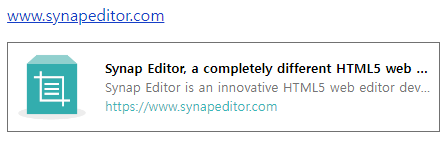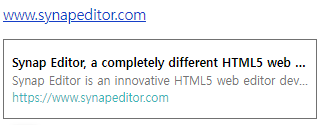...
| Code Block | ||||||
|---|---|---|---|---|---|---|
| ||||||
// url 에는 OG 태그를 파싱하는 API 주소가 설정되어야 합니다.
// customTemplateWithImage 은 이미지가 존재할 경우 생성되는 URL 미리보기 HTML입니다.
// customTemplateWithoutImage 은 이미지가 존재하지 않을 경우 URL 미리보기 HTML입니다.
'ogParser.config': {
'url': '/ogParser',
'customTemplateWithImage': ``, // 이미지 있을 때 커스텀 템플릿
'customTemplateWithoutImage': `` // 이미지 없을 때 커스텀 템플릿
} |
기본 템플릿
- 템플릿 설정을 따로 하지 않았을 경우 해당 HTML이 적용되어 미리보기 URL이 보여집니다기본 템플릿 구성은 아래와 같으며 커스텀 템플릿 설정 시 해당 템플릿으로 HTML이 적용됩니다.
| 미리보기적용된 | HTML기본 템플릿 | ||||||||||
|---|---|---|---|---|---|---|---|---|---|---|---|
| 썸네일이 있을 경우 |
| ||||||||||
| 썸네일이 없을 경우 |
|
...
| tag | 의미 | 설명 |
|---|---|---|
| #{title} | 제목 |
|
| #{description} | 설명 |
|
| #{image} | 썸네일 |
|
| #{url} | 링크 |
|
커스텀 템플릿 설정 예시
| 미리보기 | 커스텀 템플릿 설정 | |||||||||
|---|---|---|---|---|---|---|---|---|---|---|
| ||||||||||
|
...