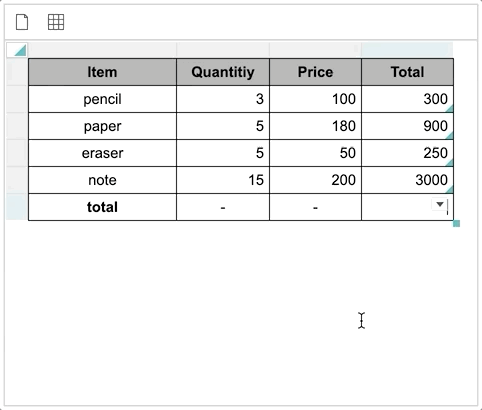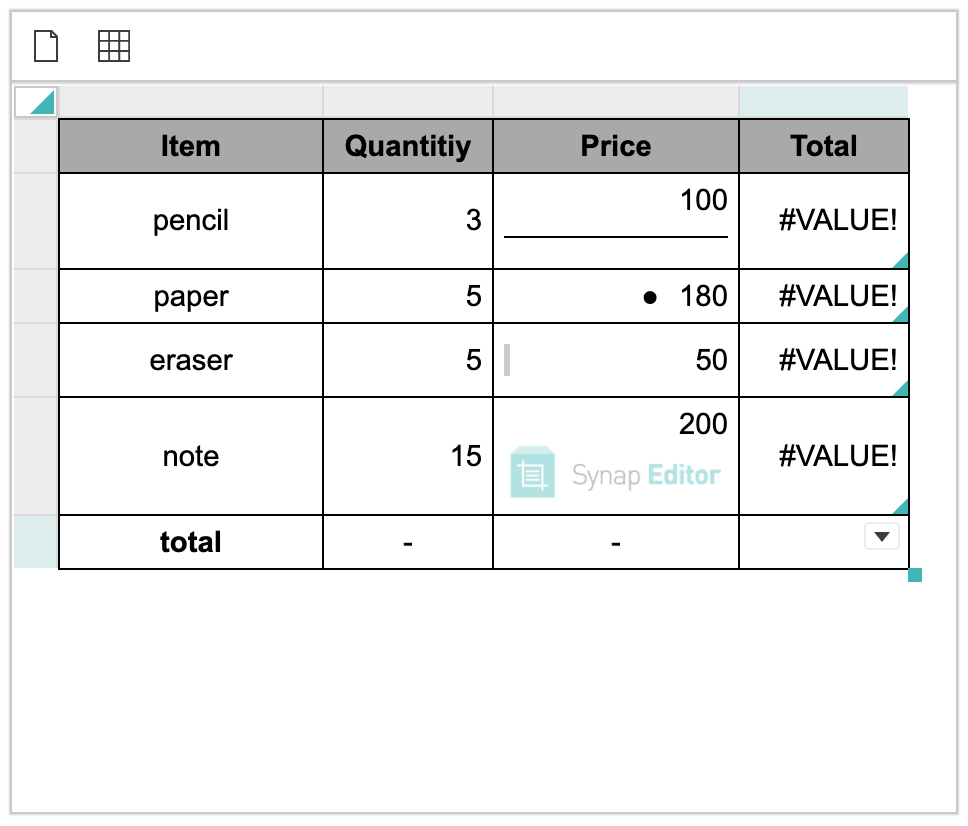<!-- external modules -->
<script type="text/javascript" src='https://www.synapeditor.com/se/resource/synapeditor/externals/formulaParser/formula-parser.min.js'></script>
<script type="text/javascript" src='https://www.synapeditor.com/se/resource/synapeditor/externals/SEDocModelParser/SEDocModelParser.min.js'></script>
<script type="text/javascript" src='https://www.synapeditor.com/se/resource/synapeditor/externals/SEShapeManager/SEShapeManager.min.js'></script>
<script type="text/javascript" src='https://www.synapeditor.com/se/resource/synapeditor/externals/codeMirror/codemirror.min.js'></script>
<script type="text/javascript" src="https://www.synapeditor.com/se/resource/synapeditor/externals/codeMirror/xml.min.js"></script>
<link rel='stylesheet' href='https://www.synapeditor.com/se/resource/synapeditor/externals/codeMirror/codemirror.min.css'>
<!-- Synap Editor -->
<script src='https://www.synapeditor.com/se/resource/synapeditor/synapeditor.config_en.js'></script>
<script src='https://www.synapeditor.com/se/resource/synapeditor/synapeditor.min.js'></script>
<link href='https://www.synapeditor.com/se/resource/synapeditor/synapeditor.min.css' rel='stylesheet' type='text/css'>
<div style="background-color: #ffffff; width:99%; height:500px;">
<div id="synapEditor">
<table style="vertical-align: text-bottom; border-collapse: collapse; line-height: normal; width: calc(100% - 0px); word-break: break-all;" data-template-id="13">
<colgroup>
<col style="width: 34.770114942528735%;">
<col style="width: 21.743295019157088%;">
<col style="width: 21.743295019157088%;">
<col style="width: 21.743295019157088%;">
</colgroup>
<tbody>
<tr>
<th style="background-color: rgb(169, 169, 169); text-align: center; padding: 5px; border-color: rgb(0, 0, 0); border-style: solid; border-width: 1px; word-break: break-word;" scope="col">
<p style="margin: 0px; display: block; overflow-wrap: break-word;"><span>Item</span></p>
</th>
<th style="background-color: rgb(169, 169, 169); text-align: center; padding: 5px; border-color: rgb(0, 0, 0); border-style: solid; border-width: 1px; word-break: break-word;" scope="col">
<p style="margin: 0px; display: block; overflow-wrap: break-word;"><span>Quantitiy</span></p>
</th>
<th style="background-color: rgb(169, 169, 169); text-align: center; padding: 5px; border-color: rgb(0, 0, 0); border-style: solid; border-width: 1px; word-break: break-word;" scope="col">
<p style="margin: 0px; display: block; overflow-wrap: break-word;"><span>Price</span></p>
</th>
<th style="background-color: rgb(169, 169, 169); text-align: center; padding: 5px; border-color: rgb(0, 0, 0); border-style: solid; border-width: 1px; word-break: break-word;" scope="col">
<p style="margin: 0px; display: block; overflow-wrap: break-word;"><span>Total</span></p>
</th>
</tr>
<tr>
<td style="text-align: center; padding: 5px; border-color: rgb(0, 0, 0); border-style: solid; border-width: 1px; word-break: break-word;">
<p style="margin: 0px; display: block; overflow-wrap: break-word;"><span>pencil</span></p>
</td>
<td style="text-align: right; padding: 5px; border-color: rgb(0, 0, 0); border-style: solid; border-width: 1px; word-break: break-word;">
<p style="margin: 0px; display: block; overflow-wrap: break-word;"><span>3</span></p>
</td>
<td style="text-align: right; padding: 5px; border-color: rgb(0, 0, 0); border-style: solid; border-width: 1px; word-break: break-word;">
<p style="margin: 0px; display: block; overflow-wrap: break-word;"><span>100</span></p>
</td>
<td style="text-align: right; padding: 5px; border-color: rgb(0, 0, 0); border-style: solid; border-width: 1px; word-break: break-word;"
data-formula-text="product(B2,C2)">
<p style="text-align: right; margin: 0px; display: block; overflow-wrap: break-word;">
<span>300</span></p>
</td>
</tr>
<tr>
<td style="text-align: center; padding: 5px; border-color: rgb(0, 0, 0); border-style: solid; border-width: 1px; word-break: break-word;">
<p style="margin: 0px; display: block; overflow-wrap: break-word;"><span>paper</span></p>
</td>
<td style="text-align: right; padding: 5px; border-color: rgb(0, 0, 0); border-style: solid; border-width: 1px; word-break: break-word;">
<p style="margin: 0px; display: block; overflow-wrap: break-word;"><span>5</span></p>
</td>
<td style="text-align: right; padding: 5px; border-color: rgb(0, 0, 0); border-style: solid; border-width: 1px; word-break: break-word;">
<p style="margin: 0px; display: block; overflow-wrap: break-word;"><span>180</span></p>
</td>
<td style="text-align: left; padding: 5px; border-color: rgb(0, 0, 0); border-style: solid; border-width: 1px; word-break: break-word;" data-formula-text="product(B3,C3)">
<p style="text-align: right; margin: 0px; display: block; overflow-wrap: break-word;">
<span>900</span></p>
</td>
</tr>
<tr>
<td style="text-align: center; padding: 5px; border-color: rgb(0, 0, 0); border-style: solid; border-width: 1px; word-break: break-word;">
<p style="margin: 0px; display: block; overflow-wrap: break-word;"><span>eraser</span></p>
</td>
<td style="text-align: right; padding: 5px; border-color: rgb(0, 0, 0); border-style: solid; border-width: 1px; word-break: break-word;">
<p style="margin: 0px; display: block; overflow-wrap: break-word;"><span>5</span></p>
</td>
<td style="text-align: right; padding: 5px; border-color: rgb(0, 0, 0); border-style: solid; border-width: 1px; word-break: break-word;">
<p style="margin: 0px; display: block; overflow-wrap: break-word;"><span>50</span></p>
</td>
<td style="text-align: left; padding: 5px; border-color: rgb(0, 0, 0); border-style: solid; border-width: 1px; word-break: break-word;" data-formula-text="product(B4,C4)">
<p style="text-align: right; margin: 0px; display: block; overflow-wrap: break-word;">
<span>250</span></p>
</td>
</tr>
<tr>
<td style="text-align: center; padding: 5px; border-color: rgb(0, 0, 0); border-style: solid; border-width: 1px; word-break: break-word;">
<p style="margin: 0px; display: block; overflow-wrap: break-word;"><span>note</span></p>
</td>
<td style="text-align: right; padding: 5px; border-color: rgb(0, 0, 0); border-style: solid; border-width: 1px; word-break: break-word;">
<p style="margin: 0px; display: block; overflow-wrap: break-word;"><span>15</span></p>
</td>
<td style="text-align: right; padding: 5px; border-color: rgb(0, 0, 0); border-style: solid; border-width: 1px; word-break: break-word;">
<p style="margin: 0px; display: block; overflow-wrap: break-word;"><span>200</span></p>
</td>
<td style="text-align: left; padding: 5px; border-color: rgb(0, 0, 0); border-style: solid; border-width: 1px; word-break: break-word;" data-formula-text="product(B5,C5)">
<p style="text-align: right; margin: 0px; display: block; overflow-wrap: break-word;">
<span>3000</span></p>
</td>
</tr>
<tr>
<td style="text-align: center; padding: 5px; border-color: rgb(0, 0, 0); border-style: solid; border-width: 1px; word-break: break-word;">
<p style="margin: 0px; display: block; overflow-wrap: break-word;"><span style="font-weight: bold;">total</span></p>
</td>
<td style="text-align: right; padding: 5px; border-color: rgb(0, 0, 0); border-style: solid; border-width: 1px; word-break: break-word;">
<p style="text-align: center; margin: 0px; display: block; overflow-wrap: break-word;">
<span>-</span></p>
</td>
<td style="text-align: right; padding: 5px; border-color: rgb(0, 0, 0); border-style: solid; border-width: 1px; word-break: break-word;">
<p style="text-align: center; margin: 0px; display: block; overflow-wrap: break-word;">
<span>-</span></p>
</td>
<td style="text-align: left; padding: 5px; border-color: rgb(0, 0, 0); border-style: solid; border-width: 1px; word-break: break-word;">
<p style="text-align: right; margin: 0px; display: block; overflow-wrap: break-word;"><br></p>
</td>
</tr>
</tbody>
</table>
</div>
</div>
<script>
const config = Object.assign(synapEditorConfig, {
"editor.license":"/se/resource/license.json",
"editor.toolbar": ["new","table"],
"editor.menu.show": false,
"editor.import.maxSize": 10485760,
"editor.import.api": "/se/importDoc",
"editor.upload.maxSize": 3145728,
"editor.upload.image.api": "/se/uploadFile",
"editor.upload.video.api": "/se/uploadFile",
"editor.upload.file.api": "/se/uploadFile"
});
window.editor = new SynapEditor("synapEditor", config, document.getElementById('synapEditor').innerHTML);
</script> |