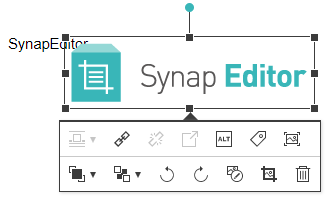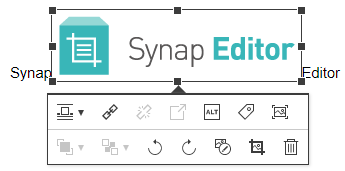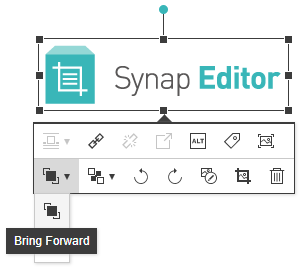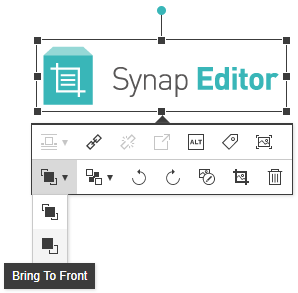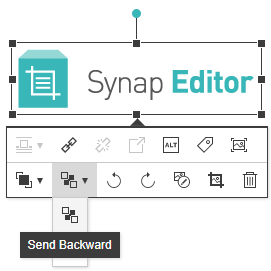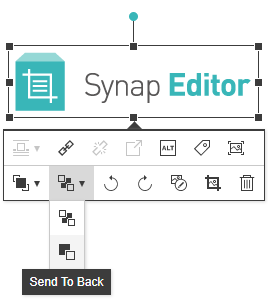부분 편집 제한, 객체 편집 핸들 및 테마 설정이 개선된 사이냅에디터 The Synap Editor version 2.6.0 버전이 릴리즈 되었습니다.
자세한 사항은 아래 내용을 확인하세요.
...
with improved partial edit restrictions, object editing handles, and theme settings has been released.
Please check the details below.
Major Improvements
Table of Contents maxLevel 6 minLevel 3 exclude \d.\d.\d[(\d. )]* style none
...
1.
...
Partial Editing Restrictions
- A feature to allow or restrict editing of only part of the document has been added.
Can be applied to work forms and used - Experience: Partial Editing Restrictions
2.
...
Image,
...
video,
...
shape, layer editing handle UI change
- The editing handle UI has been changed from a transparent gray border to a black solid border.
| v2.5.0 | v2.6.0 |
|---|---|
3.
...
- 글자처럼 취급이 해제된 이미지, 도형인 경우 회전 핸들이 노출되어 회전 편집이 가능하도록 개선되었습니다.
...
글자처럼 취급 해제
...
Add image and shape rotation handle
- In the case of images and shapes that are not treated like text, the rotation handle has been exposed to enable rotation editing.
| Description | Note |
|---|---|
Turn off treat like letters
| |
글자처럼 취급 일반 인라인 이미지, 도형은 회전 핸들이 노출되지 않습니다Treat like letters
|
4.
...
- 객체의 글자처럼 취급이 해제되는 경우 풍선 팝업에서 앞으로 가져오기, 뒤로 보내기 기능이 활성화됩니다.
...
맨 앞으로 가져오기
- 에디터 내에 존재하는 객체의 맨 앞으로 가져옵니다.
...
...
앞으로 가져오기
- 한 단계 앞 객체보다 앞으로 가져옵니다.
- (z-index 기준으로 앞 객체보다 앞으로)
...
...
맨 뒤로 보내기
- 에디터 내에 존재하는 객체의 맨 뒤로 보냅니다.
...
뒤로 보내기
...
Add image, video, layer, shape, bring forward, send backward features
- When the object is unhandled like a letter, the forward and backward features are enabled in the balloon pop-up.
| Description | Note |
|---|---|
Bring Forward
| |
Bring To Front
| |
Send Backward
| |
Send To Back
|
5.
...
- 도형 클릭시 풍선팝업이 노출됩니다.
- 기본설정: 앞으로 가져오기, 뒤로 보내기, 왼쪽 회전, 오른쪽 회전, 도형 삭제
...
6. 테마
...
Add Shape Balloon Popup
- When you click the shape, balloon pop-up is displayed.
- Default: Bring Forward, Send Backward, Rotate Left, Rotate Right, Delete Shape
| Note | |
|---|---|
| Shape Balloon Popup |
6. Theme
- The dark-gray theme has been added.
- More details: Theme Configuration
7.
...
- 커스텀 아이콘을 적용할 수 있는 API가 추가되었습니다.
- 자세한 내용: 커스텀 아이콘 설정하기
8. 컬러 아이콘 플러그인
...
Custom Icon
- An API for applying custom icons has been added.
- More details: Using Custom Icon
8. Color Icon Plug-in
- Provides a color icon plug-in for the default theme.
- More details: Color Icon
9.
...
Adding OpenHTML API
...
options
- An option has been added to the openHTML API.
- callback
- 동기처리
- 문서열기 후 에디터에 포커스처리
- 덮어쓰기처리Synchronous processing
- Focus on the editor after opening the document
- Overwrite processing
| Code Block | ||||
|---|---|---|---|---|
| ||||
editor.openHTML(html, {
callback: function() {}, // 완료 후 호출할 callback함수 Callback function to be called after completion
bAsync: false, // Synchronous 동기처리processing (기본값default: false)
bFocus: true, // 문서열기 후 에디터에 포커스처리 (기본값Focus on editor after document opening (default: true)
bOverwrite: true // 덮어쓰기Overwrite 처리processing (기본값default: true)
}); |