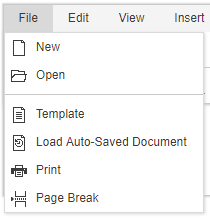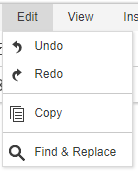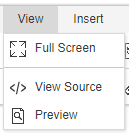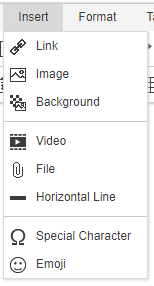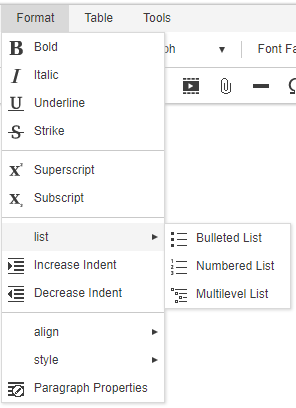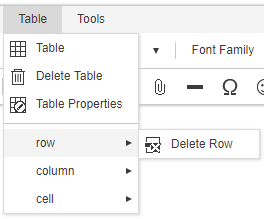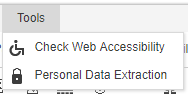...
| 메뉴 설정 | 결과 | 메뉴 설정 | 결과 |
|---|
'file': [
'new',
'open',
'-',
'template',
'autoSave',
'print',
'pageBreak'
]
| | 'edit': [
'undo',
'redo',
'-',
'copy',
'-',
'find'
]
| |
'view': [
'fullScreen',
'-',
'source',
'preview'
]
| | 'insert': [
'link',
'image',
'background',
'-',
'video',
'file',
'horizontalLine',
'-',
'specialCharacter',
'emoji'
] | |
'format': [ 'bold',
'italic',
'underline',
'strike',
'-',
'superScript',
'subScript',
'-',
{
'groupName': 'list',
'subMenuItems': [
'bulletList',
'numberedList',
'multiLevelList'
]
},
'increaseIndent',
'decreaseIndent',
'-',
{
'groupName': 'align',
'subMenuItems': [
'alignLeft',
'alignCenter',
'alignRight',
'alignJustify'
]
},
{
'groupName': 'style',
'subMenuItems': [
'copyRunStyle',
'pasteRunStyle',
'removeRunStyle'
]
},
'paragraphProperties'
] | | 'table': [
'table',
'deleteTable',
'tableProperties',
'-',
{
'groupName': 'row',
'subMenuItems': [
'insertRowBefore',
'insertRowAfter',
'deleteRow'
]
},
{
'groupName': 'column',
'subMenuItems': [
'insertColBefore',
'insertColAfter',
'deleteCol'
]
},
{
'groupName': 'cell',
'subMenuItems': [
'mergeCell',
'splitCell',
'cellProperties'
]
}
]
| |
'tools': [
'accessibility',
'personalDataProtection'
] | |
...
언어 설정
'editor.importlang.api', 'editor.upload.image.api', 'editor.upload.video.api', 'editor.upload.file.api' 키를 사용하여 업로드 및 임포트 API를 설정한다.이 때 서버쪽 API (URL)는 Back-end 구현에 따라 변경해야 한다. 자세한 사항은 서버연동 매뉴얼을 참고한다default' 키를 이용해서 기본언어를 설정한다. 기본언어는 사용자환경에 맞는 언어가 없을 경우 표시되는 언어를 말한다.
| Code Block |
|---|
| language | js |
|---|
| theme | Emacs |
|---|
| title | synapeditor.config.js |
|---|
|
{
'editor.importlang.maxSizedefault': 10485760,
'en'
} |
사용자 환경에 관계없이 특정 언어를 서비스를 하려면 'editor.
...
lang' 키를 이용한다.
| Code Block |
|---|
| language | js |
|---|
| theme | Emacs |
|---|
| title | synapeditor.config.js |
|---|
|
{
'editor.upload.maxSize': 3145728,
'editor.upload.image.api'lang' : '/uploadImageen',
} |
고급 설정
템플릿
브라우저에서 접근가능한 특정 위치에 template 파일을 등록하고 아래와 같이 설정하면 template기능을 사용 할 수 있다.
| Code Block |
|---|
| language | js |
|---|
| theme | Emacs |
|---|
| title | synapeditor.config.js |
|---|
|
{
'editor.upload.image.paramtemplate': [
{},
'editor.upload.video.api 'category': '/uploadVideotemplate_category1',
'editor.upload.video.param 'label': {}'Report',
'editor.upload.file.api 'items': [
{
'name': '/uploadFileResearch Report',
'editor.upload.file.param': {},
} |
업로드 가능 확장자 설정
...
'path': '/resource/template/template1.html'
},
{
'name': 'Sales Report',
'path': '/resource/template/template2.html'
}]
}]
} |
사용자 정의 스타일 (Custom style)
사용자정의 문단스타일을 사용하려면 아래와 같이 환경설정을 해야 한다.
| Code Block |
|---|
| language | js |
|---|
| theme | Emacs |
|---|
| title | synapeditor.config.js |
|---|
|
{
'editor.uploadcustomStyle.image.extensionsparagraph': ['jpg',
'gif', 'png', 'jpeg'],
'editor.upload.video.extensions {
'name': ['mp4Gray', 'ogg', 'webm'],
'editor.upload.file.extensions': ['bmp', 'css', 'csv', 'diff', 'doc',
'docx', 'eof', 'gif', 'jpeg', 'jpg',
'json', 'mp3', 'mp4', 'm4a', 'odp',
'ods', 'odt', 'ogg', 'otf', 'patch',
'pdf', 'png', 'ppt', 'pptx', 'rtf',
'svg', 'swf', 'textile', 'tif', 'tiff',
'ttf', 'txt', 'wav', 'webm', 'woff',
'xls', 'xlsx', 'xml', 'md', 'vtt',
'hwp', 'hml', 'html']
} |
언어 설정
...
'style': {
'color': {
'r': 170,
'g': 170,
'b': 170
}
}
}
],
} |
- 사용자정의 문단스타일 적용결과
 Image Added
Image Added
사용자 정의 런스타일은 아래와 같이 설정합니다.
| Code Block |
|---|
| language | js |
|---|
| theme | Emacs |
|---|
| title | synapeditor.config.js |
|---|
|
{
'editor.langcustomStyle.defaulttextRun': [
{
'enname'
} |
사용자 환경에 관계없이 특정 언어를 서비스를 하려면 'editor.lang' 키를 이용한다.
| Code Block |
|---|
| language | js |
|---|
| theme | Emacs |
|---|
| title | synapeditor.config.js |
|---|
|
{
'editor.lang' : 'en'
} |
고급 설정
템플릿
브라우저에서 접근가능한 특정 위치에 template 파일을 등록하고 아래와 같이 설정하면 template기능을 사용 할 수 있다.
| Code Block |
|---|
| language | js |
|---|
| theme | Emacs |
|---|
| title | synapeditor.config.js |
|---|
|
{
'editor.template': [
{
'category': 'template_category1',
'label': 'Report',
'items': [
{
'name': 'Research Report',
'path': '/resource/template/template1.html'
},
{
'name': 'Sales Report',
'path': '/resource/template/template2.html'
}]
}]
} |
사용자 정의 스타일 (Custom style)
사용자정의 문단스타일을 사용하려면 아래와 같이 환경설정을 해야 한다.
| Code Block |
|---|
| language | js |
|---|
| theme | Emacs |
|---|
| title | synapeditor.config.js |
|---|
|
{
'editor.customStyle.paragraph': [
{
'name': 'Gray',: 'BigRed',
'style': {
'fontSize': 32,
'color': {
'r': 255,
'g': 0,
'b': 0
}
}
},
{
'name': 'SmallBlue',
'style': {
'fontSize': 16,
'color': {
'styler': {0,
'colorg': {0,
'rb': 170,255
'g': 170,
'b': 170
}
}
}
],
} |
사용자정의 문단스타일 적용결과
...
...
| language | js |
|---|
| theme | Emacs |
|---|
| title | synapeditor.config.js |
|---|
...
- 런스타일 설정 결과
 Image Added
Image Added
기본 스타일 지정 (Default Style)
- 기본 스타일을 지정하여 inline-style로 랜더링 됩니다.
'editor.defaultStyle': 지정하고싶은 모델 Element Type에 기본 속성을 지정할 수 있습니다.
- cssText String 형태로 지정하고싶은 Style을 설정
- 현재 나열된 Element들의 속성만 지정 가능
| Code Block |
|---|
| language | js |
|---|
| theme | Emacs |
|---|
| title | synapeditor.config.js |
|---|
|
'editor.defaultStyle': {
'nameBody': 'BigRed'font-family: Arial, Helvetica, sans-serif; font-size: 11pt; 'style': {line-height: 1.2;',
'Paragraph': '',
'fontSizeTextRun': 32,
'',
'colorDiv': {'',
'Image': '',
'rVideo': 255'',
'List': '',
'gListItem': 0'',
'Quote': '',
'bTable': 0'',
'TableRow': '',
} }
},
{
'name'TableCell': 'SmallBlue',
'styleHorizontalLine': {
'fontSize': 16,
'colorIframe': {
'r':
0,
'g': 0,
'b': 255
}
}
}
]
} |
사용자 정의 런스타일 설정 결과
 Image Removed
Image Removed
기본 스타일 지정 (Default Style)
- 기본 스타일을 지정하여 inline-style로 랜더링 됩니다.
'editor.defaultStyle': 지정하고싶은 모델 Element Type에 기본 속성을 지정할 수 있습니다.
...
자동 저장
자동저장 사용여부 및 저장주기는 아래와 같이 설정가능하다.
| Code Block |
|---|
| language | js |
|---|
| theme | Emacs |
|---|
| title | synapeditor.config.js |
|---|
|
{
'editor.autoSave': true,
'editor.autoSave.period': 60000,
} |
ContentFilter
'editor.contentFilter.allowIFrame' 값을 false로 설정하면 사용자 iframe tag 삽입을 제한하여 자동 태그 제거.
'editor.contentFilter.allowIScript' 값을 false로 설정하면 사용자 script tag 삽입을 제한하여 자동 태그 제거.
| Code Block |
|---|
| language | js |
|---|
| theme | Emacs |
|---|
| title | synapeditor.config.js |
|---|
|
{
'editor.contentFilter.allowIFrame': false,
'editor.contentFilter.allowScript': false
} |
Unload 메세지
'editor.unloadMessage' 값을 true로 설정하면 웹페이지가 unload 되었을 때 '페이지를 나가시겠습니까' 확인메세지가 보여집니다. (기본값 = false)
| Code Block |
|---|
| language | js |
|---|
| theme | Emacs |
|---|
| title | synapeditor.config.js |
|---|
|
{
'editor.defaultStyleunloadMessage': {
'Body': 'font-family: Arial, Helvetica, sans-serif; font-size: 11pt; line-height: 1.2;',
'Paragraph': '',
'TextRun': '',
'Div': '',
'Image': '',
'Video': '',
'List': '',
'ListItem': '',
'Quote': '',
'Table': '',
'TableRow': '',
'TableCell': '',
'HorizontalLine': '',
'Iframe': ''
}, |
자동 저장
자동저장 사용여부 및 저장주기는 아래와 같이 설정가능하다.
| Code Block |
|---|
| language | js |
|---|
| theme | Emacs |
|---|
| title | synapeditor.config.js |
|---|
|
{
'editor.autoSave': true,
'editor.autoSave.period': 60000,
} |
ContentFilter
'editor.contentFilter.allowIFrame' 값을 false로 설정하면 사용자 iframe tag 삽입을 제한하여 자동 태그 제거.
...
가로 스크롤
'editor.horizontalScroll' 값을 true로 설정하면 에디터에서 가로스크롤을 사용합니다. (기본값 = true)
| Code Block |
|---|
| language | js |
|---|
| theme | Emacs |
|---|
| title | synapeditor.config.js |
|---|
|
{
'editor.horizontalScroll': true
} |
레이어 가이드
'editor.guide.div' 값을 true로 설정하면 에디터에서 레이어 가이드를 표시합니다. (기본값 = false)
| Code Block |
|---|
| language | js |
|---|
| theme | Emacs |
|---|
| title | synapeditor.config.js |
|---|
|
{
'editor.guide.div': false
} |
툴바영역 고정
'editor.mode.sticky' 값으로 에디터에서 헤더 영역을 외부 스크롤에 고정할지 여부를 설정 합니다. (기본값 = false)
| Code Block |
|---|
| language | js |
|---|
| theme | Emacs |
|---|
| title | synapeditor.config.js |
|---|
|
{
'editor.mode.sticky': false
} |
높이 조절
'editor.resizable' 값으로 에디터의 높이 조절가능 여부를 설정합니다. (기본값 = false)
| Code Block |
|---|
| language | js |
|---|
| theme | Emacs |
|---|
| title | synapeditor.config.js |
|---|
|
{
'editor.resizable': false
} |
Import API 및 Upload API 설정
'editor.import.api', 'editor.upload.image.api', 'editor.upload.video.api', 'editor.upload.file.api' 키를 사용하여 업로드 및 임포트 API를 설정한다.
이 때 서버쪽 API (URL)는 Back-end 구현에 따라 변경해야 한다. 자세한 사항은 서버연동 매뉴얼을 참고한다.
| Code Block |
|---|
| language | js |
|---|
| theme | Emacs |
|---|
| title | synapeditor.config.js |
|---|
|
{
'editor.import.maxSize': 10485760,
'editor.import.api': '/importDoc',
'editor.import.param': {},
'editor.upload.maxSize': 3145728,
'editor.upload.image.api': '/uploadImage',
'editor.upload.image.param': {},
'editor.upload.video.api': '/uploadVideo',
'editor.upload.video.param': {},
'editor.upload.file.api': '/uploadFile',
'editor.upload.file.param': {},
} |
업로드 가능 확장자 설정
'editor.upload.image.extensions', 'editor.upload.video.extensions', 'editor.upload.file.extensions' 키를 사용해 업로드 가능 확장자를 설정할 수 있다.
| Code Block |
|---|
| language | js |
|---|
| theme | Emacs |
|---|
| title | synapeditor.config.js |
|---|
|
{
'editor.upload.contentFilterimage.allowIFrameextensions': false ['jpg', 'gif', 'png', 'jpeg'],
'editor.upload.contentFiltervideo.allowScriptextensions': false
} |
Unload 메세지
'editor.unloadMessage' 값을 true로 설정하면 웹페이지가 unload 되었을 때 '페이지를 나가시겠습니까' 확인메세지가 보여집니다. (기본값 = false)
| Code Block |
|---|
| language | js |
|---|
| theme | Emacs |
|---|
| title | synapeditor.config.js |
|---|
|
{['mp4', 'ogg', 'webm'],
'editor.upload.file.unloadMessageextensions': false
} |
...
'editor.horizontalScroll' 값을 true로 설정하면 에디터에서 가로스크롤을 사용합니다. (기본값 = true)
| Code Block |
|---|
| language | js |
|---|
| theme | Emacs |
|---|
| title | synapeditor.config.js |
|---|
|
{
'editor.horizontalScroll': true
} |
레이어 가이드
'editor.guide.div' 값을 true로 설정하면 에디터에서 레이어 가이드를 표시합니다. (기본값 = false)
| Code Block |
|---|
| language | js |
|---|
| theme | Emacs |
|---|
| title | synapeditor.config.js |
|---|
|
{
'editor.guide.div': false
} |
툴바영역 고정
'editor.mode.sticky' 값으로 에디터에서 헤더 영역을 외부 스크롤에 고정할지 여부를 설정 합니다. (기본값 = false)
| Code Block |
|---|
| language | js |
|---|
| theme | Emacs |
|---|
| title | synapeditor.config.js |
|---|
|
{
'editor.mode.sticky': false
} |
높이 조절
'editor.resizable' 값으로 에디터의 높이 조절가능 여부를 설정합니다. (기본값 = false)
| Code Block |
|---|
| language | js |
|---|
| theme | Emacs |
|---|
| title | synapeditor.config.js |
|---|
|
{
'editor.resizable': false['bmp', 'css', 'csv', 'diff', 'doc',
'docx', 'eof', 'gif', 'jpeg', 'jpg',
'json', 'mp3', 'mp4', 'm4a', 'odp',
'ods', 'odt', 'ogg', 'otf', 'patch',
'pdf', 'png', 'ppt', 'pptx', 'rtf',
'svg', 'swf', 'textile', 'tif', 'tiff',
'ttf', 'txt', 'wav', 'webm', 'woff',
'xls', 'xlsx', 'xml', 'md', 'vtt',
'hwp', 'hml', 'html']
} |