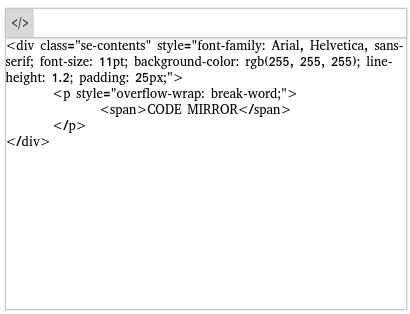
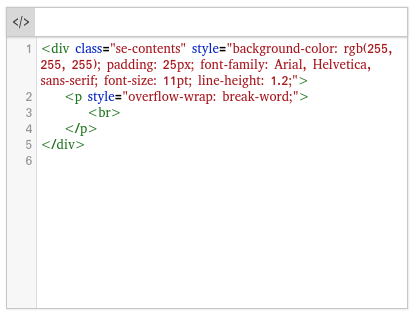
By applying Code Mirror, you can more easily edit codes at 'view source' of the Editor.
| 'view source' without Code Mirror | 'view source' with Code Mirror |
|---|---|
|
|
You may apply Code Mirror by either downloading js file and css file from Code Mirror website and adding the corresponding path or using CDN.
Or, you may also use codemirror script file included in externals directory in SynapEditor package.
Using externals codeMirror script file under package
<!-- code mirror --> <script type="text/javascript" src='../resource/codemirror.min.js'></script> <script type="text/javascript" src="../resource/xml.min.js"></script> <link rel='stylesheet' href='../resource/codemirror.min.css'> |
The the following script to <head> tag in html file in which the Editor is installed.
<!-- code mirror --> <script type="text/javascript" src='https://cdnjs.cloudflare.com/ajax/libs/codemirror/5.39.0/codemirror.min.js'></script> <script type="text/javascript" src="https://cdnjs.cloudflare.com/ajax/libs/codemirror/5.39.0/mode/xml/xml.min.js"></script> <link rel='stylesheet' href='https://cdnjs.cloudflare.com/ajax/libs/codemirror/5.39.0/codemirror.min.css'> |