Synap Editor version 2.12.0 has been released.
A setting to specify the size of the line height shown in the toolbar and balloon popup has been added. You can set the size of line height by setting the 'editor.lineHeight' value as shown below.
{
'editor.lineHeight': [1.0, 1.2, 1.4, 1.6, 1.8, 2.0, 2.5, 3.0]
} |
Bullet numbers such as (1), (2) have been added. You can set it by adding the 'decimalParentheses' value to the 'editor.list.numberedListItems' value in the configuration file as shown below.
{
'editor.list.numberedListItems': ['decimal', 'decimalEnclosedCircle', 'decimalParentheses', 'upperLetter', 'lowerLetter', 'upperRoman', 'lowerRoman', 'ganada', 'chosung'],
} |
You can use multi-level parenthesis bullet numbers by setting as follows.
{
'editor.list.multiLevelListItems': ['none', 'multi_1', 'multi_2', 'multi_3', 'multi_4', 'multi_5']
} |
Added shortcuts to quickly select single cell in a table.
| OS | Shortcut |
|---|---|
Windows | Ctrl + Shift + s |
Mac | Cmd + Shift + s |
You can initialize the editor using the contents of the textarea.
<textarea id="synapEditor"><p>Initialize the Synap Editor.</p></textarea> |
Initialization result
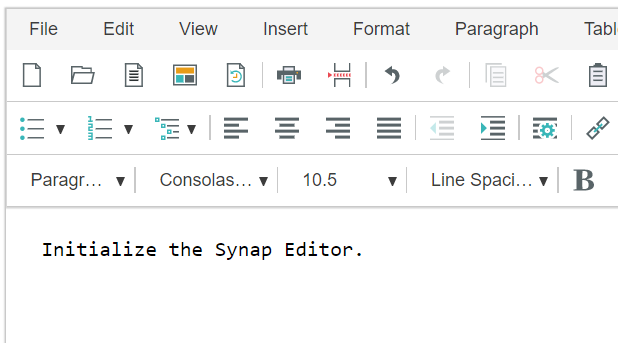
For details, refer to the installation guide.
A callback function has been added as an argument of setMode() for changing the editor mode (edit, preview, view source code).
Please refer to the API guide for details.