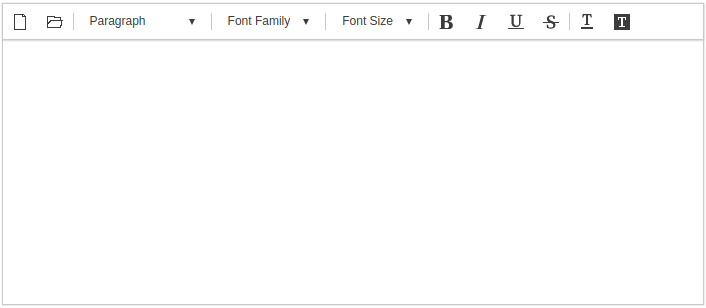사이냅 에디터의 초기화는 아래와 같이 새 객체를 생성하는 구문으로 간단히 이루어집니다Initializing SynapEditor is as simple as the below.
| Code Block | ||||
|---|---|---|---|---|
| ||||
new SynapEditor('synapEditor'); |
추가적인 환경설정은 SynapEditor 객체 생성시에 인자로 명시하거나, 별도의 설정 파일을 통해서도 가능합니다.
...
Additional preferences can be set as an element while creating the Editor object, or through a separate configuration file.
Configuration through Object Creation
| Code Block | ||||
|---|---|---|---|---|
| ||||
window.editor = new SynapEditor('synapEditor', {
'editor.license': '/resource/license.json',
'editor.toolbar': ['new','open','|', 'paragraphStyleWithText', '|', 'fontFamilyWithText', '|','fontSizeWithText', '|','bold', 'italic', 'underline', 'strike', '|','fontColor', 'fontBackgroundColor'],
'editor.size.width': '100%',
'editor.size.height': '100%',
'editor.lang.default': 'en',
'editor.menu.show': false
}); |
독립적인 config file을 이용한 환경설정
...
Configuration via Separate Config File
How to use configuring object: Add script and set initializing config
| Code Block | ||||
|---|---|---|---|---|
| ||||
<!DOCTYPE html>
<html lang="ko">
<script src='synapeditor.config.js'></script>
<script>
function initEditor() {
new SynapEditor('synapEditor', synapEditorConfig);
}
</script>
<body onload="initEditor();">
<div id="synapEditor"></div>
</body>
</html> |
사이냅 에디터 기본 설정 객체 입니다.
key, value 형태로 설정하며, 사용하지 않는 설정 제거시 기본설정으로 동작합니다The following script is the Synap Editor Basic configuration object.
It is set in the form of key and value, and operates as the default setting removing unused settings are removed.
| Code Block | ||||||
|---|---|---|---|---|---|---|
| ||||||
var synapEditorConfig = {
'editor.license': '/resource/license.json',
'editor.size.width': '100%',
'editor.size.height': '100%',
'editor.lang.default': 'en',
'editor.menu.show': false,
'editor.toolbar': ['new','open','|', 'paragraphStyleWithText', '|', 'fontFamilyWithText', '|','fontSizeWithText', '|','bold', 'italic', 'underline', 'strike', '|','fontColor', 'fontBackgroundColor']
}
|
라이센스 설정
라이센스 파일의 경로 또는 라이센스 객체를 설정합니다.
Setting License
Set the path of the license file or designate the license object.
The 'editor.license' 설정은 필수 설정이며, 미 설정시 에디터가 동작하지 않습니다setting is required, and the Editor will not work if it is not set.
| Code Block | ||||||
|---|---|---|---|---|---|---|
| ||||||
{
'editor.license': '/resource/license.json'
}
|
...
| Code Block | ||||||
|---|---|---|---|---|---|---|
| ||||||
{
'editor.license': {
'company': 'SynapSoft',
'key': [
'licenseKey'
]
}
}
|
초기화 예시
...
Sample Initialization Result
If the parameters above are applied, the Editor will look like this: