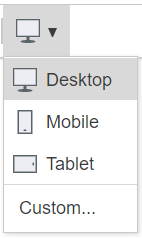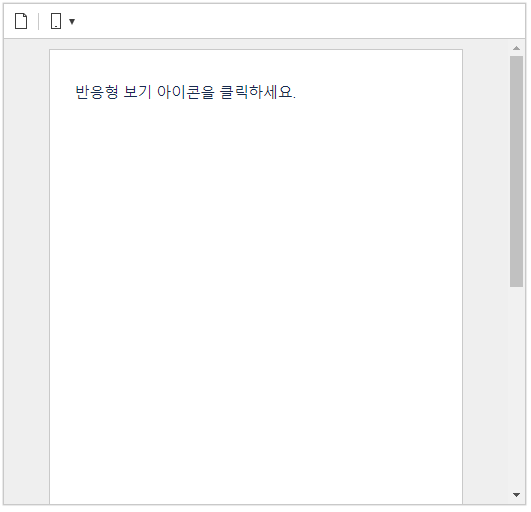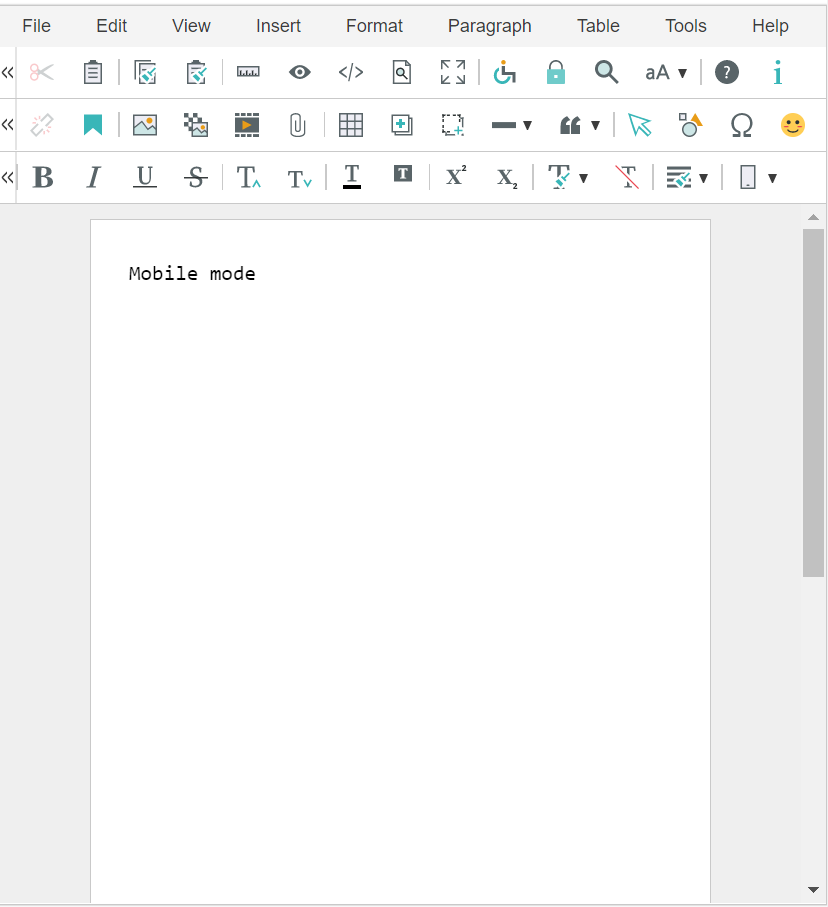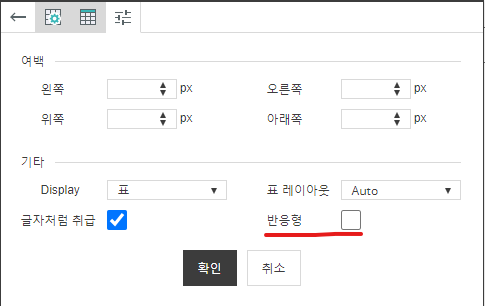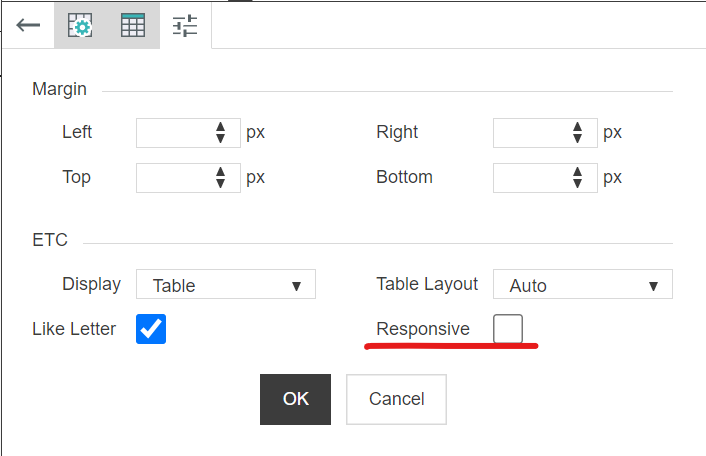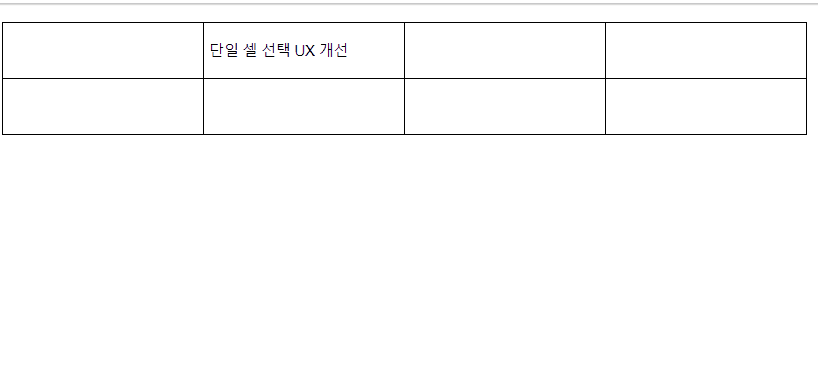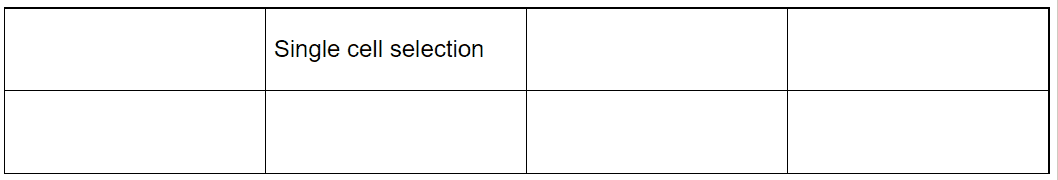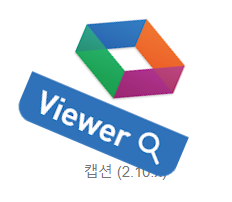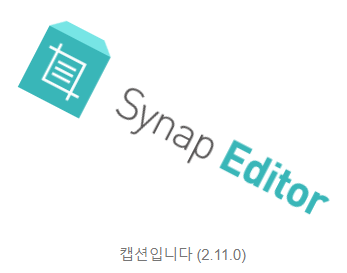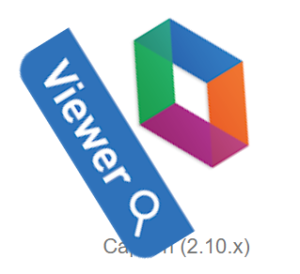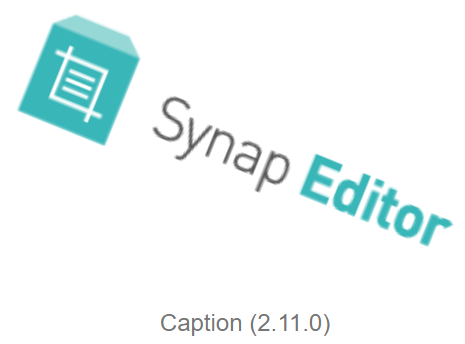...
SynapEditor version 2.11.0 has been released with advanced editing API and responsive view.
Major Improvements
Table of Contents maxLevel 2 exclude \d.\d.\d[(\d. )]* style none
...
Other editing API and improvements
| API | 설명 |
|---|---|
| insertHTML | If id exists in the parameter, it is inserted into the specified id and offset. |
| isDirty, clearDirty | isDirty() : Determines whether the content has been edited. clearDirty() : Clears the dirty flag. When the dirty flag is initialized, the isDirty() function determines that there is no edited content. |
| getSelection | You can get the id and offset information of paragraphs, cells, and tables from selection. |
| updateModel, updateBodyModel | Apply the changed HTML DOM information to the editing model and re-render. |
| getAPIModels, getAPIModelById, getAPIModelsBySelector | Get the APIModel using the current selection, id and selector. |
| getContentsDocument | Returns the document object of the editor editing area. |
| getHTMLElement, getHTMLElements | Returns the HTML Element where the caret is positioned. |
| getTableCellHTMLElement | Returns the HTML Element of the cell (TD or TH) in the table where the caret is positioned. |
...
Added Responsive View feature. You can change the editing mode to mobile phone or tablet.
You can set "Responsive" properties for table, image, and video by adding the options below to your config file.
| Code Block | ||
|---|---|---|
| ||
/** * Whether to use responsive editing (default false) * If set to true, it is possible to check whether the image/video property is responsive or not. */ 'editor.responsive.use': true, |
Tables, images, and videos with responsive properties set behave as follows.
...
The UX has been improved so that you can select a single cell using the mouse.
7. Improved caption position when rotating image
When rotating the image, the position on the caption is automatically adjusted so that the rotated image does not cover the caption.