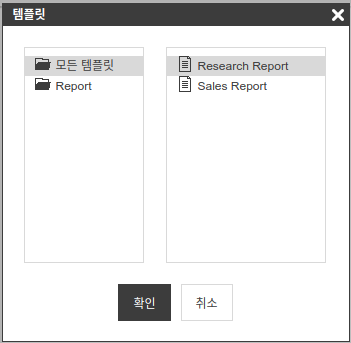사이냅 에디터에서 제공하는 템플릿 기능을 이용하면 더 더양한 문서를 빠르고 쉽게 작성 할 수 있습니다.
브라우저에서 접근가능한 특정 위치에 template 파일(HTML)을 등록하고 아래와 같이 설정하면 template기능을 사용 할 수 있습니다.
설정
| Key | 설명 |
|---|---|
| editor.template | 템플릿을 설정합니다. |
| editor.template.headers | 릴리즈 2.7.0 이상 템플릿 요청 헤더를 설정합니다. |
설정예시
synapeditor.config.js
{
'editor.template': [
{
'category': 'template_category1',
'label': 'Report',
'items': [
{
'name': 'Research Report',
'path': '/resource/template/template1.html'
},
{
'name': 'Sales Report',
'path': '/resource/template/template2.html'
}]
}
],
'editor.template.headers': {}
}