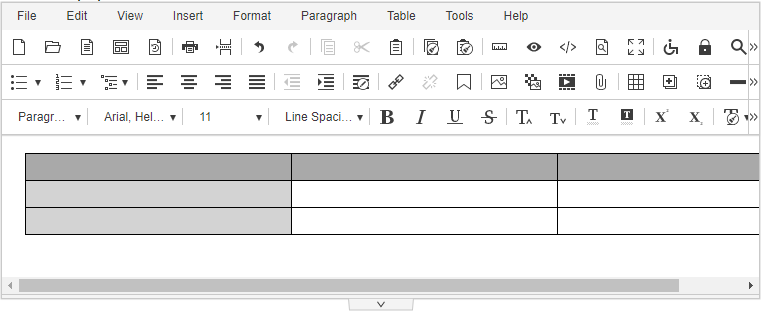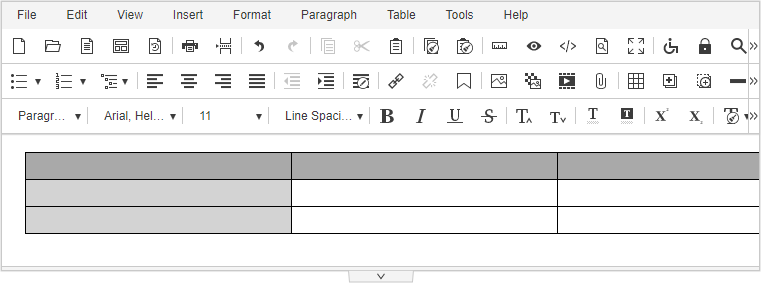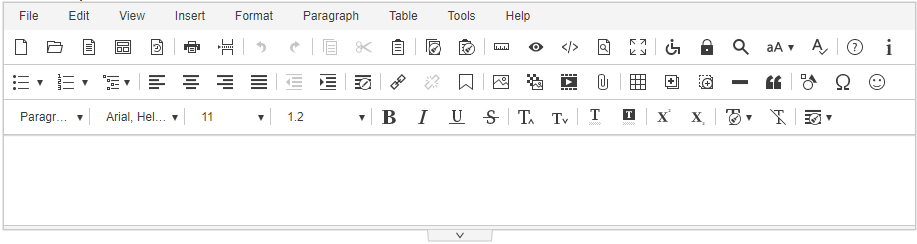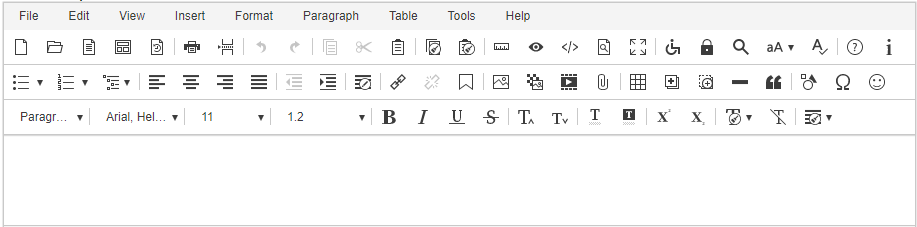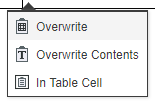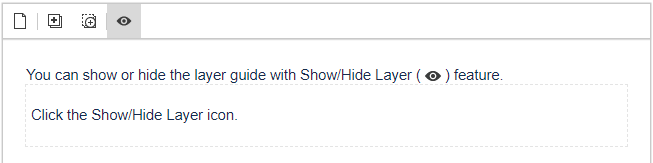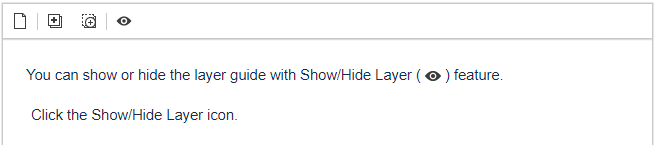Synap Editor version 2.2.0 has been released.
Configuration file has been changed to synapeditor.config.js and the feature to designate the default style has been added to the configuration file.
Major Improvements
Changing the Configuration File and Designating the Default Style
- Configuration file for the Editor has been changed from defaultConfig.json to synapeditor.config.js.
- You may designate the default style for the Editor through the configuration.
- Configuration Key: "editor.defaultStyle""
- Designating the Default Style (Default Style)
- Configuration
Horizontal Scroll
- You may enable or disable the horizontal scroll in the Editor through the configuration.
- Configuration Key : "editor.horizontalScroll"
- Default Value : true
| true (default) | |
|---|---|
| false |
You may determine whether the Editor height can be adjusted through the configuration.Adjusting the Editor Height
- Configuration Key : "editor.resizable"
- Default Value : false
| true | |
|---|---|
| false (default) |
Handling Table Pasting Options
The feature to allow the users to choose the option depending on the circumstances when they paste tables.
Adding an Upload Event to the Editor
- before and after UploadImage/UploadVideo/UploadFile Events have been added.
beforeUploadImage
afterUploadImage
- beforeUploadVideo
- afterUploadVideo
- beforeUploadFile
- afterUploadFile
- For more details : Events
Showing Layer Guide
- Show layer guide in the Editor through the configuration.
- Configuration Key : "editor.guide.div'"
- Default Value : false
| true | |
|---|---|
| false (default) |