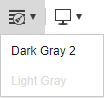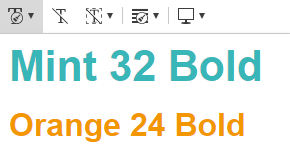Registering frequently used paragraph and run styles as custom styles allows you faster and more convenient editing.
Custom Paragraph Styles
To use custom paragraph styles, you need to set the following preferences.
synapeditor.config.js
'editor.customStyle': {
'paragraph': [{
'name': 'Dark Gray 2',
'style': {
'color': { 'r': 98, 'g': 98, 'b': 98 }
},
},{
'name': 'Light Gray',
'style': {
'color': { 'r': 220, 'g': 220, 'b': 220 }
}
}]
}
- If the parameters above are applied, the Editor will look like this:
Custom Run Styles
To use custom run styles, you need to set the following preferences.
synapeditor.config.js
'editor.customStyle': {
'textRun': [{
'name': 'Mint 32 Bold',
'style': {
'bold': true,
'fontSize': {
'value': 32,
'unit': 'pt'
},
'color': { 'r': 57, 'g': 182, 'b': 184 }
}
}, {
'name': 'Orange 24 Bold',
'style': {
'bold': true,
'fontSize': {
'value': 24,
'unit': 'pt'
},
'color': { 'r': 243, 'g': 151, 'b': 0 }
}
}]
}
- If the parameters above are applied, the Editor will look like this: