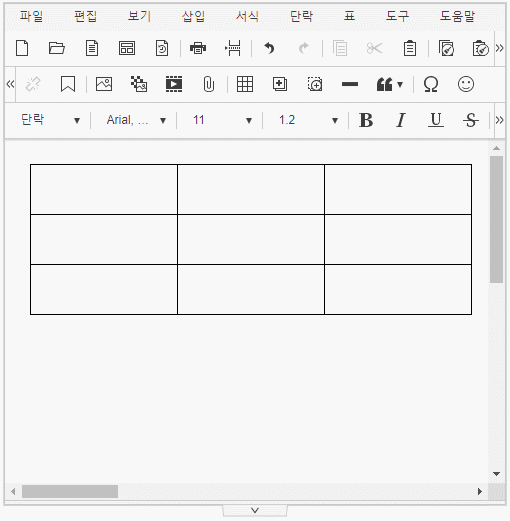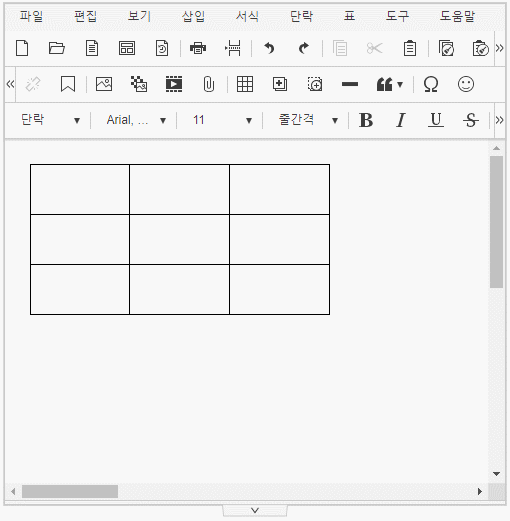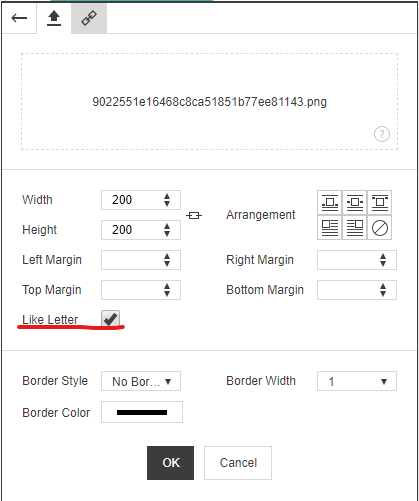Synap Editor version 2.5.0 with improved DOC, DOCX and HWP import preview and table editing interface has been released.
Partial import feature for word type documents (DOC, DOCX and HWP) has been added and the improved excel function and table editing UXs will allow you more convenient use.
For more details, please refer to the below.
Major Improvements
1. Partial Import Feature for DOC, DOCX and HWP Has Been Added
- A new feature to import desired parts while importing DOC, DOCX and HWP documents has been added.
- You may use the feature by setting 'editor.import.selectArea.word' to true. (false by default)
var synapEditorConfig = {
'editor.import.selectArea.word': true
};
2. Improved Excel Function Editing UX and UI
- In the excel function entering mode, the table handle will show the cell coordinate. In the excel function entering mode, you cannot move the caret (selection) to another cell by clicking the mouse and the cell coordinate is inserted when you click a cell.
- Clicking outside the table and using the keyboard may move the caret (selection).
- In the excel function entering mode, you may exit the mode by pressing ESC key.
- In the excel function entering mode, you may easily enter the cell coordinate of the selected cell by selecting a cell and cell selection.
- Caution: In the excel function entering mode, you cannot move the caret (selection) to another cell by clicking the mouse. Coordinate of the selected cell is inserted when you click a cell.
3. Improved Table Handle UX and UI
- We made the table handle do not go outside the Editor section.
- We made hovering the mouse over row/column selection button show Insert Row/Column button.
- Experiencing: Table handle configuration
4. In Line with Text Feature for Image, Video and Layer Has Been Added
- Feature to apply and remove In Line with Text properties for image, video and layer has been added.
- If you remove In Line with Text properties at Properties dialogue, you may freely move the object.
5. Automatic Hyperlink Insertion Option Has Been Added
- You may set whether you will use the option that automatically inserts the hyperlink when you press SPACE or ENTER after entering the text that corresponds with the hyperlink type as an option.
- You may prohibit automatic hyperlink insertion by setting 'editor.autoLink' to false. (true by default)
var synapEditorConfig = {
'editor.autoLink': true
};
6. Improved Expression for HTML TAG That Does Not Support Load HTML
- Expression of HTML TAGs which are not supported in Synap Editor has been improved.
- Selecting and moving FORM TAGs such as INPUT, SELECT and BUTTON are not available.
- As editing unsupported HTML TAGs is not supported, a gray background will be shown when you select them.
7. Option to Maintain Div When HTML Is Imported Has Been Added
- Option to maintain <div>, which used to be omitted when an external HTML is loaded, has been added.
- If you set 'peelOffDiv' of 'editor.buildOption.html' to false, <div>, which used to be filtered when an external HTML is loaded, will be expressed as it is. (true by default)
ex)
peelOffDiv External HTML Expression in Synap Editor true <div>text</div> <p><span>text</span></p> false <div>text</div> <div><p><span>text</span></p></div>
var synapEditorConfig = {
'editor.buildOption.html': {
'peelOffDiv': true // true by default: Filter the unnecessary div
}
};
8. Option to Maintain Attribute When HTML Is Imported Has Been Added
- Option to maintain Attribute, which used to be omitted when an external HTML is loaded, has been added.
- If you add Attribute used in the format to allowAttrList array, the Attribute will be maintained when an external HTML is loaded.
var synapEditorConfig = {
'editor.buildOption.html': {
'allowAttrList': ['attributename', 'attributename2', '...']
}
};