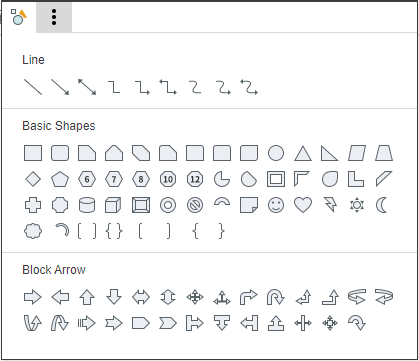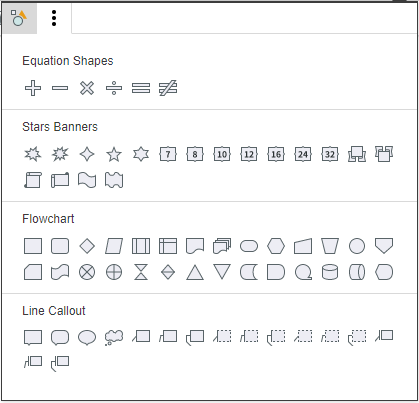Synap Editor version 2.8.0 added has been released with figure editing functions.
Please check the details below.
Major Improvements
Notice
Starting with Synap Editor version 2.8.0, the import function and shape-related functions have been separated into external modules to lighten the editor script file.
To use the import function and shape-related functions as before, the following files should be additionally included.
Using the document import function (SEDocModelParser)
To use the function of importing documents such as xlsx, docx, hwp, etc., include the SEDocModelParser module included under the editor package externals folder.
<script src="externals/SEDocModelParser/SEDocModelParser.min.js"></script>
Using shape-related functions (SEShapeManager)
To import documents containing shapes or use the functions of the shapeEditor plugin, include the SEShapeManager module included under the editor package externals folder.
<script src="externals/SEShapeManager/SEShapeManager.min.js"></script>
1. Insertion and edition of shapes
The function to insert and edit shapes in the editor as in MS Word has been added.
You can edit documents by effectively editing various elements such as positioning and resizing, rotation, color, borders, etc. as well as by inserting various shapes.
>> [체험하기]
2. Import extension limit
The option to limit the extensions that can be imported has been added.
'editor.import.extensions' : ['doc', 'docx', 'hwp', 'hml', 'htm', 'html', 'txt', 'xls', 'xlsx']
3. Font size list settings
The option has been added so that the font size list displayed on the toolbar can be set in the config file.
'editor.fontSize': [8, 9, 10, 11, 12, 14, 16, 18, 20, 24, 28, 32, 36, 40, 44, 48, 54, 60, 72, 80, 88, 96]
4. Set whether to use the layer editing handle
The option to set whether to use the layer editing handle has been added. If the setting value is false, the layer editing handles do not appear.
'editor.div.handle' : true
5. Viewing import results on mobile
The following improvements have been made so that you can view the imported results of HWP and WORD documents more conveniently on mobile.
Media query allows you to resize the tables or images in the documents on the mobile screen to the desired shapes or scroll them.
- Table: .se-scrollbox class is added.
- Image: If the aspect ratio is 1:1, the height value input dialog box does not appear.
6. Others
6.1 Improved HTML import performance
Large HTML file import performance has been improved.
6.2 Deletion of paragraph format
The Clear Format() function has been expanded and improved so that you can remove both text runs and paragraph formatting.
You can easily remove or edit various paragraph formats such as unnecessary line spacings and margins, etc.
6.3 Removing the beautify option from getPublishingHtml() function
The option to beautify and return HTML tags when calling the getPublishingHtml() function has been removed.
For more details on how to use the functions, you can refer to the API page.
6.4 Adding ‘Use HTML standard bullet’ option
Synap Editor hides default bullets and adopts customized bullets to support various types of bullets (customized bullets, multilevel bullets).
A setting function has been added to enable HTML standard bullets, if necessary.
'editor.useHTMLList': true
Note: If you use this option, you cannot use the "Customized Bullets," "Multilevel Bullets" and "Specify the Starting Number of Bullets" functions.
6.5 Improved form element rendering
Rendering for form elements has been improved. You can enter a value in the form element entered through the openHTML() function or Source Code View,
and the entered value can be saved through the getPublishingHtml() function.