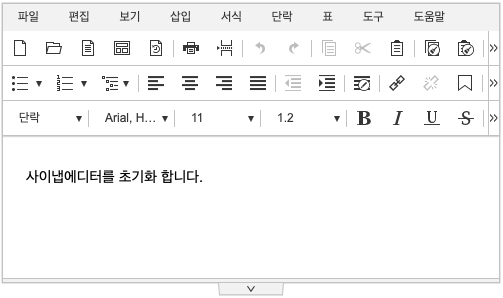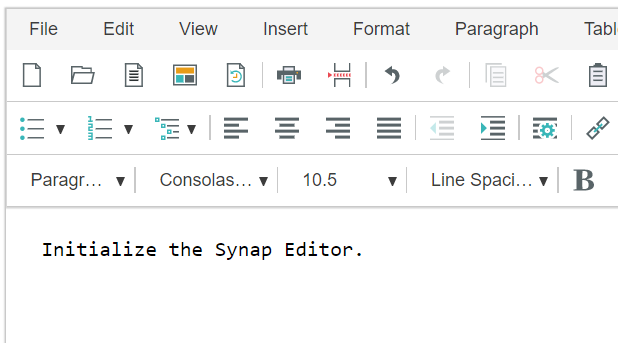괄호형 글머리 번호가 추가된 사이냅에디터 Synap Editor version 2.12.0 버전이 릴리즈 되었습니다has been released.
...
Major Improvements
Table of Contents maxLevel 2 exclude \d.\d.\d[(\d. )]* style none
...
1.
...
Set line height values
A setting to specify the size of the line height shown in the toolbar and balloon popup has been added. You can set the size of line height by setting the 'editor.lineHeight' 값을 설정하면 줄간격의 크기를 설정할 수 있습니다value as shown below.
| Code Block | ||
|---|---|---|
| ||
{
'editor.lineHeight': [1.0, 1.2, 1.4, 1.6, 1.8, 2.0, 2.5, 3.0]
} |
2.
...
Parenthesis bullet number
Bullet numbers such as (1), (2) 와 같은 다단계 글머리 번호가 추가되었습니다. 아래와 같이 환경설정 파일에서 have been added. You can set it by adding the 'decimalParentheses' value to the 'editor.list.numberedListItems' 값에 'decimalParentheses' 값을 추가하여 설정할 수 있습니다value in the configuration file as shown below.
| Code Block | ||
|---|---|---|
| ||
{
'editor.list.numberedListItems': ['decimal', 'decimalEnclosedCircle', 'decimalParentheses', 'upperLetter', 'lowerLetter', 'upperRoman', 'lowerRoman', 'ganada', 'chosung'],
} |
다단계 글머리 번호의 경우 아래와 같이 설정하면 괄호형 다단계 글머리번호를 사용 할 수 있습니다You can use multi-level parenthesis bullet numbers by setting as follows.
| Code Block | ||
|---|---|---|
| ||
{
'editor.list.multiLevelListItems': ['none', 'multi_1', 'multi_2', 'multi_3', 'multi_4', 'multi_5']
} |
3.
...
Single cell selection shortcut
Added shortcuts to quickly select single cell in a table.
| OS | 단축키Shortcut |
|---|---|
Windows | Ctrl + Shift + s |
Mac | Cmd + Shift + s |
4.
...
Editor initialization using Textarea
You can initialize the editor using the contents of the textarea.
| Code Block | ||||
|---|---|---|---|---|
| ||||
<textarea id="synapEditor"><p>사이냅에디터를><p>Initialize the 초기화Synap 합니다Editor.</p></textarea> |
에디터 초기화 결과
상세한 내용은 설치 가이드를 참고하세요.
5. setMode()에 콜백함수 인자 추가
에디터의 모드(편집, 미리보기, 소스코드 보기) 변경을 위한 setMode() 의 인자로 콜백함수가 추가되었습니다.
...
Initialization result
For details, refer to the installation guide.
5. Add callback function argument to setMode()
A callback function has been added as an argument of setMode() for changing the editor mode (edit, preview, view source code).
Please refer to the API guide for details.