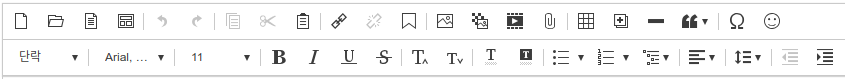사이냅에디터에서 제공하는 다양한 기능들을 자유롭게 배치하고 사용 할 수 있습니다.
설정방법
Use "editor.toolbar" key on initialization to configure the functionality of the toolbar.
synapeditor.config.js
{
'editor.toolbar': [
'new','open','|',
'paragraphStyleWithText', '|',
'fontFamilyWithText', '|',
'fontSizeWithText', '|',
'bold', 'italic', 'underline', 'strike', '|',
'fontColor', 'fontBackgroundColor'
]
}
[적용결과]
기본설정
기본 제공되는 툴바 설정은 아래와 같습니다.
synapeditor.config.js
{
'editor.toolbar': [
'new', 'open', 'template', 'layout', '|',
'undo', 'redo', '|',
'copy', 'cut', 'paste', '|',
'link', 'unlink', 'bookmark', '|',
'image', 'background', 'video', 'file', '|',
'table', 'div', 'horizontalLine', 'quote', '|',
'specialCharacter', 'emoji', '-',
'paragraphStyleWithText', '|',
'fontFamilyWithText', '|',
'fontSizeWithText', '|',
'bold', 'italic', 'underline', 'strike', '|',
'growFont', 'shrinkFont', '|',
'fontColor', 'fontBackgroundColor', '|',
'bulletList', 'numberedList', 'multiLevelList', '|',
'align', '|',
'lineHeight', '|',
'decreaseIndent', 'increaseIndent'
],
}
[적용결과]
전체기능사용
사이냅에디터에서 제공하는 모든 기능을 사용하시려면 'editor.toolbar' 설정을 제거하면 됩니다.
전체기능 페이지에서 미리 확인 할 수 있습니다.
아이콘 및 기능설명
각 기능에 대한 KEY, ICON, 설명을 아래를 참고하세요.
| TOOLBAR KEY | ICON | ACTION |
|---|---|---|
| new | Create a new document; existing content will be destroyed. | |
| open | Import an MS Word / LibreOffice document. | |
| Print current document. | ||
| pageBreak | Insert page break. | |
| template | Open Templates dialogue box. | |
| autoSave | Open auto-saved document list. | |
| undo | Undo last command. | |
| redo | Redo last command. | |
paragraphStyle | Set paragraph style (P, H1 ~ H6). | |
paragraphStyleWithText | Show drop-down menu for paragraph styles. | |
fontFamily | Set font family. | |
fontFamilyWithText | Show drop-down menu for font families. | |
fontSize | Set font size. | |
fontSizeWithText | Show drop-down menu for font sizes. | |
| customParagraphStyle | Show predefined custom paragraph styles. | |
| customRunStyle | Show predefined custom text styles. | |
| growFont | Larger font size. | |
| shrinkFont | Smaller font size. | |
| bold | Set as boldface. | |
| italic | Set as italic. | |
| underline | Set as underlined. | |
| strike | Set as strikethrough. | |
| superScript | Set as superscript. | |
| subScript | Set as subscript. | |
| fontColor | Set text color. | |
| fontBackgroundColor | Set text background color. | |
| align | Set text alignment. | |
| copy | Copy current selection. | |
| cut | Cut current selection. | |
| paste | Paste into current position. | |
| copyRunStyle | Copy text style only. | |
| pasteRunStyle | Paste text style to current selection. | |
| removeRunStyle | Clear text formatting from current selection. | |
| link | Insert link to current selection. | |
| unlink | Delete current link. | |
| table | Insert table. | |
| image | Insert image. | |
| background | Set background image/color for the whole document. | |
| video | Insert video. | |
| file | Insert file. | |
| horizontalLine | Insert horizontal line. | |
| specialCharacter | Insert special character. | |
| emoji | Insert emoji character. | |
| div | Insert a <div> layer. | |
| drawDiv | Insert a <div> layer by mouse dragging. | |
| quote | Insert quote. | |
| bulletList | Set current selection as bulleted (unordered) list. | |
| numberedList | Set current selection as numbered (ordered) list. | |
| multiLevelList | Set current selection as multi-level list. | |
| increaseIndent | Increase indentation level for current paragraph. | |
| decreaseIndent | Decrease indentation level for current paragraph. | |
| lineHeight | Set line spacing for current paragraph. | |
| lineHeightWithText | Show drop-down menu for line spacing. | |
| paragraphProperties | Open dialogue box for paragraph properties. | |
| fullScreen | View full screen. | |
| source | View source code. | |
| preview | Change to preview mode. | |
| ruler | Show ruler. | |
| divOutline | Show/hide guiding box of layers. | |
| accessibility | Open dialogue box for web accessibility check. | |
| personalDataProtection | Open dialogue box for personal data protection. | |
| find | Open dialogue box for find/replace. |
| KEY | ICON | 설명 |
|---|---|---|
| new | 편집중인 내용을 모두 지우고 새문서 | |
| open | 문서를 임포트 | |
| 인쇄 | ||
| pageBreak | 인쇄시 사용되는 페이지 구분자 | |
| template | 템플릿 다이얼로그 | |
| autoSave | 자동저장된 문서목록 | |
| undo | 실행취소 | |
| redo | 재실행 | |
paragraphStyle | 문단스타일 (P, H1 ~ H6) | |
paragraphStyleWithText | 문단스타일 지정버튼 드롭다운 | |
fontFamily | 글꼴을 설정 | |
fontFamilyWithText | 글꼴설정 버튼 드롭다운 | |
fontSize | 글자크기 | |
fontSizeWithText | 글자크기 드롭다운 | |
| customParagraphStyle | 사용자정의 문단스타일을 보여줍니다. 사용자정의 문단스타일은 config에 설정해야합니다. | |
| customRunStyle | 사용자정의 글자스타일을 보여줍니다. 사용자정의 글자스타일은 config에 설정해야합니다. | |
| growFont | 글자크기 한단계 키움 | |
| shrinkFont | 글자크기 한단계 줄임 | |
| bold | 굵게 | |
| italic | 기울임 | |
| underline | 밑줄 | |
| strike | 취소선 | |
| superScript | 위첨자 | |
| subScript | 아래첨자 | |
| fontColor | 글자색 | |
| fontBackgroundColor | 글자배경색 | |
align | > | 문단정렬 (드롭다운: left, center, right, justify) |
alignLeft alignCenter alignRight alignJustify | 왼쪽정렬 중앙정렬 오른쪽정렬 양쪽정렬 | |
| copy | 복사 | |
| cut | 잘라내기 | |
| paste | 붙여넣기 | |
| copyRunStyle | 서식복사 | |
| pasteRunStyle | 서식붙여넣기 | |
| removeRunStyle | 서식지우기 | |
| link | 링크 | |
| unlink | 링크해제 | |
| table | 표 삽입 | |
| image | 이미지 삽입 | |
| background | 문서 배경 이미지 및 색 지정 | |
| video | 동영상 삽입 | |
| file | 파일 삽입 | |
| horizontalLine | 가로줄 삽입 | |
| specialCharacter | 특수문자 삽입 | |
| emoji | 이모지 삽입 | |
| div | 레이어 삽입 | |
| drawDiv | 레이어 그리기 | |
| quote | 인용문구 삽입 | |
| bulletList | 글머리 기호 | |
| numberedList | 글머리 번호 | |
| multiLevelList | 다단계 글머리 | |
| increaseIndent | 들여쓰기 | |
| decreaseIndent | 내어쓰기 | |
| lineHeight | 줄간격 | |
| lineHeightWithText | 줄간격 버튼 | |
| paragraphProperties | 문단 상세속성 편집 | |
| fullScreen | 전체화면 | |
| source | 소스보기 | |
| preview | 미리보기 | |
| ruler | 줄자 | |
| divGuide | 레이어 외각선 보이기/감추기 | |
| find | 찾기/바꾸기 | |
| | | 가로 나눔선 | |
| - | 세로 나눔선 |