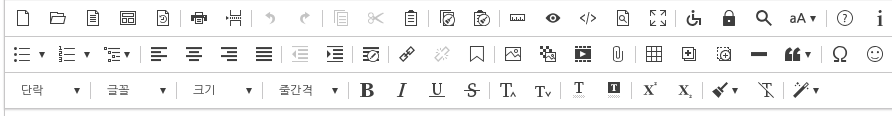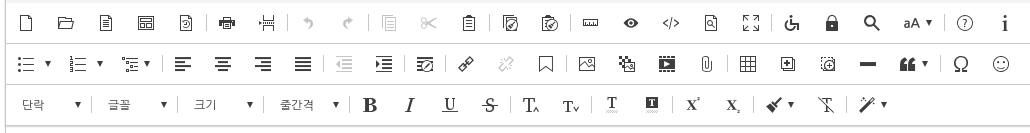릴리즈 2.3.0 이상
Use 'editor.ui.button.size' key to specify the size of button. (default = 35, Min.= 22, Unit px)
'editor.ui.button.size' 설정으로 버튼의 크기를 조절할 수 있습니다. (기본값 = 35, 최소값 = 22, 단위 px)
Even though you specify the size of button, the size of icon does not change.
버튼 크기를 조절해도 아이콘의 크기는 변경되지 않습니다.
synapeditor.config.js
{
'editor.ui.button.size': 35
}
| When you don't specify the size of button 설정하지 않았을 때 (default) | |
|---|---|
| "editor.ui.button.size": 28 | |
| "editor.ui.button.size": 40 |