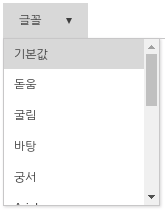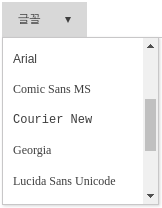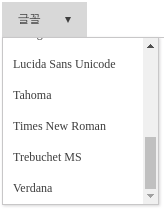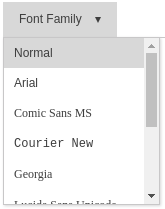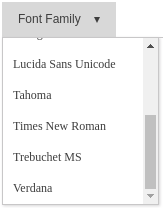Set font displayed in toolbar. 툴바에 표시되는 글꼴을 설정 할 수 있습니다.
Synap Editor can only set the list of font and we do not provide any font files.
사이냅에디터는 글꼴 목록 설정만 가능하며 별도로 폰트파일을 제공하지 않습니다.
Configurating font 글꼴 설정
You can set the font displayed in toolbar by using 'editor.fontFamily'
'editor.fontFamily'를 이용하여 툴바에 표시되는 글꼴을 설정합니다.
synapeditor.config.js
{
'editor.fontFamily': {
'ko': [
'돋움', '굴림', '바탕', '궁서', '맑은고딕',
'Arial', 'Comic Sans MS', 'Courier New', 'Georgia',
'Lucida Sans Unicode', 'Tahoma', 'Times New Roman', 'Trebuchet MS', 'Verdana'
]
}
}
Set font by language 언어별 글꼴 설정
synapeditor.config.js
{
'editor.fontFamily': {
'ko': [
'돋움', '굴림', '바탕', '궁서', '맑은고딕',
'Arial', 'Comic Sans MS', 'Courier New', 'Georgia',
'Lucida Sans Unicode', 'Tahoma', 'Times New Roman', 'Trebuchet MS', 'Verdana'
],
'en': [
'Arial', 'Comic Sans MS', 'Courier New', 'Georgia',
'Lucida Sans Unicode', 'Tahoma', 'Times New Roman', 'Trebuchet MS', 'Verdana'
]
}
}
| Korean (ko) | English (en) |
|---|---|