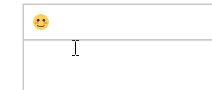릴리즈 2.4.0 이상
기본 설정 (공통)
| Key | Type | Description |
|---|---|---|
| name | String | 버튼의 이름을 설정합니다. 버튼의 이름은 고유해야 하며 필수로 설정해야 합니다. {
name: 'buttonName'
}
|
| label | String | 버튼의 레이블입니다. 툴팁으로 보여집니다. {
label: '버튼 레이블'
}
|
| type | String | 릴리즈 2.7.0 이상 버튼의 타입입니다. {
type: 'button'
}
// 또는
{
type: 'dropdown'
}
|
| iconSVG | String | 버튼에 보여질 아이콘의 SVG 태그 또는 IMG 태그 입니다. {
iconSVG: '<svg xmlns="http://www.w3.org/2000/svg" version="1.1" viewBox="0 0 16 16">....</svg>'
}
// 또는
{
iconSVG: '<img src="data:image/png;base64,......">'
}
|
| iconName | String | 버튼에 보여질 아이콘의 이름입니다. {
iconName: 'bold'
}
|
버튼 정의하기
| Key | Type | Description |
|---|---|---|
| onClickFunc | Function | 버튼을 눌렀을때 수행할 동작입니다. |
드롭다운 정의하기
| Key | Type | Description |
|---|---|---|
| onClickFunc | Function | 드롭다운을 눌렀을때 수행할 동작입니다. |
| dropdownItems | Object[] | 드롭다운의 아이템 목록입니다. |
| isSingle | Boolean | |
| useIcon | Boolean | |