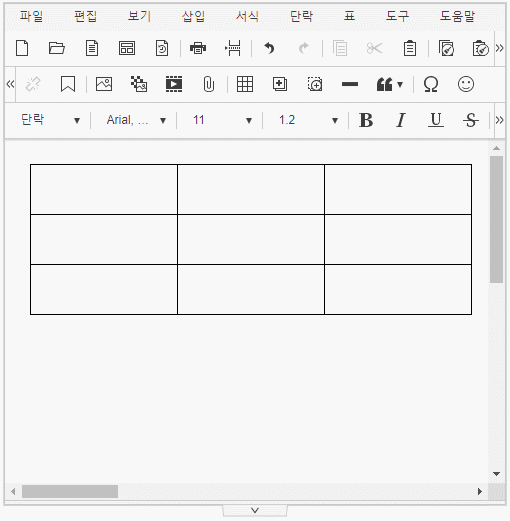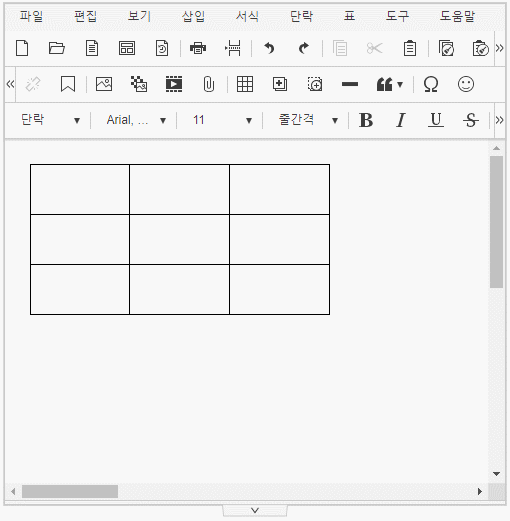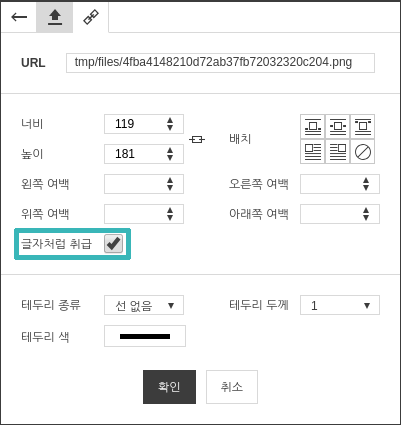DOC, DOCX, HWP 임포트 미리보기 및 표 편집 인터페이스가 개선된 사이냅에디터 Synap Editor version 2.5.0 버전이 릴리즈되었습니다.워드계열 문서 with improved DOC, DOCX and HWP import preview and table editing interface has been released.
Partial import feature for word type documents (DOC, DOCX , HWP)의 부분 임포트 기능이 추가되었으며 엑셀 함수 및 표 편집 UX가 개선되어 사용이 편리해졌습니다.
자세한 사항은 아래 내용을 확인하세요.
...
and HWP) has been added and the improved excel function and table editing UXs will allow you more convenient use.
For more details, please refer to the below.
Major Improvements
Table of Contents minLevel 2 exclude \d.\d.\d[(\d. )]* style none
...
1. Partial Import feature for DOC, DOCX
...
and HWP
...
- A new feature to import desired parts while importing DOC, DOCX , HWP 문서를 임포트 할 때 원하는 영역을 선택하여 임포트 할 수 있는 기능이 추가되었습니다.and HWP documents has been added.
- You may use the feature by setting 'editor.import.selectArea.word' 의 값을 true로 설정하여 사용할 수 있습니다to true. (기본 값 false by default)
| Code Block |
|---|
var synapEditorConfig = {
'editor.import.selectArea.word': true
}; |
2.
...
- 엑셀 함수 입력 모드시 표 핸들에 셀 좌표가 노출됩니다. 엑셀 함수 입력모드에서는 마우스 클릭으로 다른 셀로 캐럿(셀렉션) 이동이 불가능하며, 셀 클릭시 셀 좌표가 삽입됩니다.
- 표 밖 마우스 클릭 및 키보드로는 캐럿(셀렉션) 이동이 가능합니다.
- 엑셀 함수 입력 모드에서 ESC로 엑셀 함수 입력 모드 취소가 가능합니다.
- 엑셀 함수 입력 모드에서 셀 선택 및 셀 셀렉션을 통해 선택한 셀 좌표를 쉽게 삽입 가능합니다.
- 유의: 함수 입력모드에서 마우스 클릭으로 다른 셀로 캐럿(셀렉션) 이동 시킬 수 없습니다. 선택된 셀 좌표가 삽입됩니다.
3. 표 핸들 UX, UI 개선
- 표 핸들이 에디터 영역을 벗어나지 않도록 개선하였습니다.
- 행/열 선택버튼에 마우스 hover시 행/열 삽입 버튼이 노출되도록 개선하였습니다.
- 체험하기: 표 핸들 설정
4. 이미지, 비디오, 레이어 글자처럼 취급 설정/해제 기능 제공
- 이미지, 비디오, 레이어에 글자처럼 취급을 설정/해제하는 기능이 추가되었습니다.
- 속성 다이얼로그에서 글자처럼 취급 해제시 객체 위치를 임의로 조정할 수 있습니다.
5. 자동링크 삽입 옵션 제공
...
Improved Excel Function Editing UX and UI
- In the excel function entering mode, the table handle will show the cell coordinate. In the excel function entering mode, you cannot move the caret (selection) to another cell by clicking the mouse and the cell coordinate is inserted when you click a cell.
- Clicking outside the table and using the keyboard may move the caret (selection).
- In the excel function entering mode, you may exit the mode by pressing ESC key.
- In the excel function entering mode, you may easily enter the cell coordinate of the selected cell by selecting a cell and cell selection.
- Caution: In the excel function entering mode, you cannot move the caret (selection) to another cell by clicking the mouse. Coordinate of the selected cell is inserted when you click a cell.
3. Improved Table Handle UX and UI
- We made the table handle do not go outside the Editor section.
- We made hovering the mouse over row/column selection button show Insert Row/Column button.
- Experiencing: Table handle configuration
4. In Line with Text Feature for Image, Video and Layer
- Feature to apply and remove In Line with Text properties for image, video and layer has been added.
- If you remove In Line with Text properties at Properties dialogue, you may freely move the object.
5. Automatic Hyperlink Insertion Option
- You may set whether you will use the option that automatically inserts the hyperlink when you press SPACE or ENTER after entering the text that corresponds with the hyperlink type as an option.
- You may prohibit automatic hyperlink insertion by setting 'editor.autoLink' to false. (true by default)
| Code Block |
|---|
var synapEditorConfig = {
'editor.autoLink': true
}; |
6.
...
Improved Expression for HTML TAG That Does Not Support Load HTML
- Expression of HTML TAGs which are not supported in Synap Editor has been improved.
- Selecting and moving FORM TAGs such as INPUT, SELECT and BUTTON are not available.
- As editing unsupported HTML TAGs is not supported, a gray background will be shown when you select them.
7.
...
Option to Maintain Div When HTML Is Imported
- Option to maintain <div>, which used to be omitted when an external HTML is loaded, has been added.
- If you set 'peelOffDiv' of 'editor.buildOption.html' 의 'peelOffDiv' 속성을 false로 설정시 외부 HTML 을 불러올 때 filter되던 <div>를 그대로 표현합니다. (기본값 trueto false, <div>, which used to be filtered when an external HTML is loaded, will be expressed as it is. (true by default)
ex)
peelOffDiv 외부 External HTML 사이냅 에디터 표현Expression in Synap Editor true <div>text</div> <p><span>text</span></p> false <div>text</div> <div><p><span>text</span></p></div>
| Code Block |
|---|
var synapEditorConfig = {
'editor.buildOption.html': {
'peelOffDiv': true // 기본값true by truedefault: 불필요Filter 해보이는the div를unnecessary filter함div
}
}; |
8.
...
Option to maintain Attribute When HTML is Imported
- Option to maintain Attribute, which used to be omitted when an external HTML is loaded, has been added.
- If you add Attribute used in the format to allowAttrList array, the Attribute will be maintained when an external HTML is loaded.
| Code Block |
|---|
var synapEditorConfig = {
'editor.buildOption.html': {
'allowAttrList': ['attributename', 'attributename2', '...']
}
}; |
...